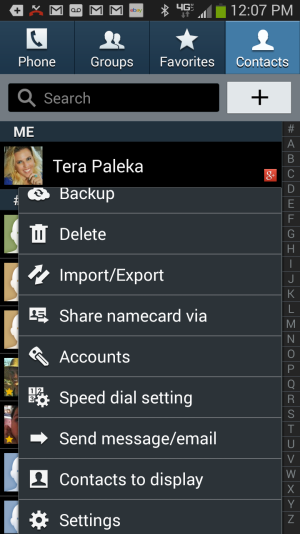- Jan 21, 2014
- 3
- 0
- 0
I have a Note2. I want to merge all my contacts as I see more than 1 google contact then there are the FB, Twitter, LinkedIn and regular phone contacts, I see like 4 or even 6 of the same person. I know I can "join" them. I have done this for over a year. I have more than 300 contacts and because I have had to replace my phone several times this happens again and again.
and because I have had to replace my phone several times this happens again and again.
What can I do to have all my contacts merged into just one, have all that backed up onto Google so if I loose my phone or something it just restores to have 1 person instead of all these duplicates?
Also, I want to do that for my calender too... Help???
What can I do to have all my contacts merged into just one, have all that backed up onto Google so if I loose my phone or something it just restores to have 1 person instead of all these duplicates?
Also, I want to do that for my calender too... Help???