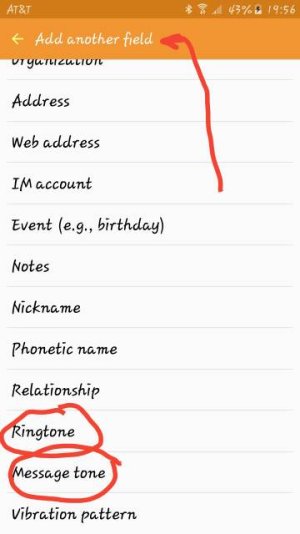- Jun 13, 2014
- 19
- 0
- 0
Hello, I've been having trouble with the ring tones assigned to certain contacts. It started with the Note 4 and now with the Note 5. I use to be able to assign ring tones to certain contacts, so I can know who is calling me or texting without having to look at my phone right away. It was working fine with my Note 4 and all of a sudden the assigned ring tones weren't working. With my Note 5, the assigned ring tones will only work when it's a phone call but not with text messages. I've I use ring tones that come pre-installed with the phone. Any input on this would be greatly appreciated, thanks!
Posted via the Android Central App
Posted via the Android Central App