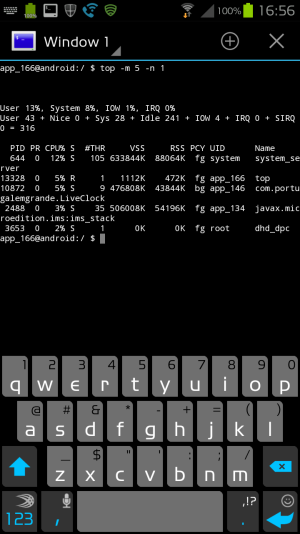I'm pulling my hair out trying to figure out why my CPU usage is so high. I'm losing about 10% battery every 20 minutes so I can never be too far away from an outlet. The phone constantly stutters, especially when scrolling through anything.
I downloaded a usage monitor app but it isn't helping at all. Apparently the CPU hogging app is hidden! See for yourself:

Exchanged my S III for a new one but it also has the same problem. I've uninstalled all unnecessary apps and removed every widget from my home screens but that didn't fix the problem. Even after a fresh reboot the CPU still hovers around 10-20%, with constant spikes into the 50s.
I'm new to Android but this doesn't seem normal at all. Help!
EDIT: Here's a list of the few apps I've installed. Lookout claims they're all safe:
http://imgur.com/a/cbWJG
I downloaded a usage monitor app but it isn't helping at all. Apparently the CPU hogging app is hidden! See for yourself:

Exchanged my S III for a new one but it also has the same problem. I've uninstalled all unnecessary apps and removed every widget from my home screens but that didn't fix the problem. Even after a fresh reboot the CPU still hovers around 10-20%, with constant spikes into the 50s.
I'm new to Android but this doesn't seem normal at all. Help!
EDIT: Here's a list of the few apps I've installed. Lookout claims they're all safe:
http://imgur.com/a/cbWJG
Last edited: