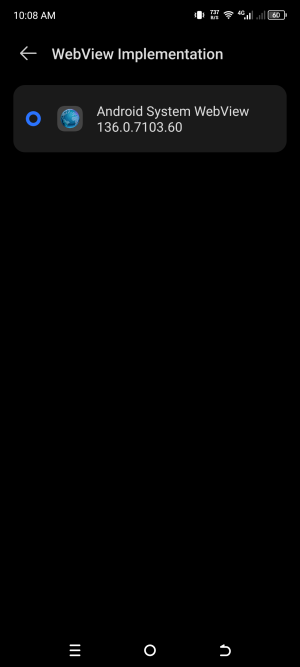- Jun 25, 2013
- 25
- 3
- 3
Hello to all.I wonder how to install cromite webview (Mulch is abandoned  ) i download cromite webview from their site and when press it to install it,it asks me to update (probably the stock android webview) i update it,it says update ok.But when i test,version remains the same as old.I am rooted on Android 15 evoX,i have also any webview lsposed module but still no luck.What is the solution?
) i download cromite webview from their site and when press it to install it,it asks me to update (probably the stock android webview) i update it,it says update ok.But when i test,version remains the same as old.I am rooted on Android 15 evoX,i have also any webview lsposed module but still no luck.What is the solution?

 github.com
github.com


 ) i download cromite webview from their site and when press it to install it,it asks me to update (probably the stock android webview) i update it,it says update ok.But when i test,version remains the same as old.I am rooted on Android 15 evoX,i have also any webview lsposed module but still no luck.What is the solution?
) i download cromite webview from their site and when press it to install it,it asks me to update (probably the stock android webview) i update it,it says update ok.But when i test,version remains the same as old.I am rooted on Android 15 evoX,i have also any webview lsposed module but still no luck.What is the solution?GitHub - uazo/cromite: Cromite a Bromite fork with ad blocking and privacy enhancements; take back your browser!
Cromite a Bromite fork with ad blocking and privacy enhancements; take back your browser! - uazo/cromite