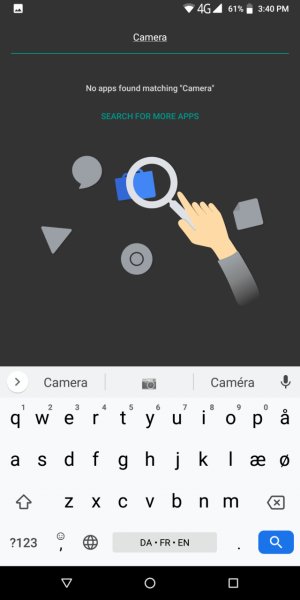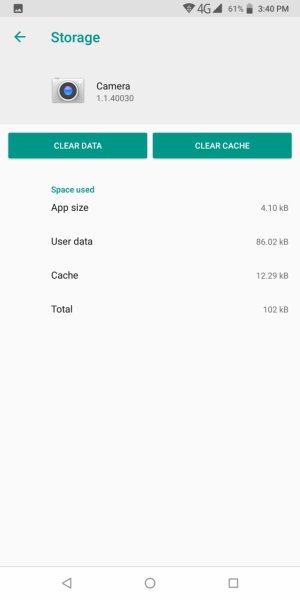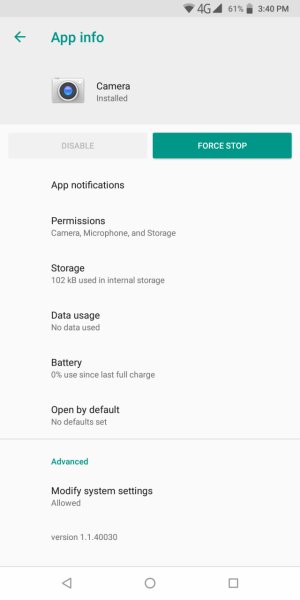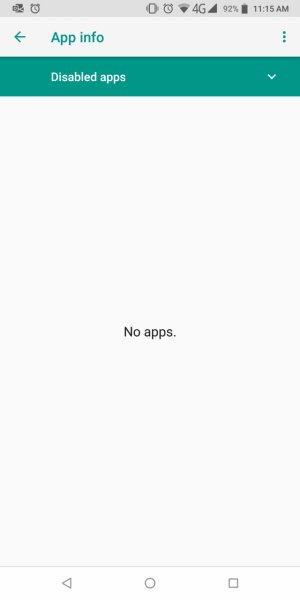A
Android Central Question
Hello everyone,
I recently rebought me a Cubot Power after having been very satisfied with the first one I bought. I have now received the phone but the camera is not functioning properly. The app does not show up in the app drawer and if I try to use any other app that connects to the camera I get an error message. The camera app DOES appear under Settings > Apps & Notifications but shows up as installed not disabled and I cannot disable it either. I have tried to force stop it, clear cache, clear data, reboot, safe mode, factory reset but to no avail. My next stop would be to update the firmware (is that what is also called flashing?) using the download center on the Cubot website but I have no experience updating phones manually so I'm scared of bricking it.
This is the system information:
Android version: 8.1.0 (isn't this really outdated? I have tried to search for updates on the phone but it says that it is up to date)
Android security patch level: August 5, 2018 (Also seems outdated to me)
Baseband version: T758_63_O1_LWTG_V0.2.8_S181208
Kernel version: 4.4.95 (gcc version 6.3.1 20170109 (Linaro GCC 6.3-2017.02) )
jenkins@80-17 #2
Mon Dec 10 11:03:08 CST 2018
Build number: CUBOT_POWER_8017C_V19_20181210
I hope someone is able to help me out as I've never had much luck contacting Cubot support.
I recently rebought me a Cubot Power after having been very satisfied with the first one I bought. I have now received the phone but the camera is not functioning properly. The app does not show up in the app drawer and if I try to use any other app that connects to the camera I get an error message. The camera app DOES appear under Settings > Apps & Notifications but shows up as installed not disabled and I cannot disable it either. I have tried to force stop it, clear cache, clear data, reboot, safe mode, factory reset but to no avail. My next stop would be to update the firmware (is that what is also called flashing?) using the download center on the Cubot website but I have no experience updating phones manually so I'm scared of bricking it.
This is the system information:
Android version: 8.1.0 (isn't this really outdated? I have tried to search for updates on the phone but it says that it is up to date)
Android security patch level: August 5, 2018 (Also seems outdated to me)
Baseband version: T758_63_O1_LWTG_V0.2.8_S181208
Kernel version: 4.4.95 (gcc version 6.3.1 20170109 (Linaro GCC 6.3-2017.02) )
jenkins@80-17 #2
Mon Dec 10 11:03:08 CST 2018
Build number: CUBOT_POWER_8017C_V19_20181210
I hope someone is able to help me out as I've never had much luck contacting Cubot support.