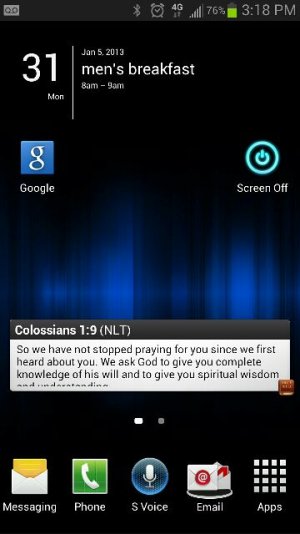Hi Guys
I am new to Android coming from iphone so tell me why do you customise i appreciate it gives the phone a different look I quite like it as it comes but I saw Coldfustions channel and loved the way he did his but on his tutorial a setting he uses doesn't come up so I aborted it.
Does anyone have an EASY to follow tutorial using Go launcher, Live wallpers, simple text etc, that I could try out
and how do you change between the stock and the custom and if you don't like the custom will deleting all of the apps for this just take it back to stock?
Thanks
Andy
I am new to Android coming from iphone so tell me why do you customise i appreciate it gives the phone a different look I quite like it as it comes but I saw Coldfustions channel and loved the way he did his but on his tutorial a setting he uses doesn't come up so I aborted it.
Does anyone have an EASY to follow tutorial using Go launcher, Live wallpers, simple text etc, that I could try out
and how do you change between the stock and the custom and if you don't like the custom will deleting all of the apps for this just take it back to stock?
Thanks
Andy