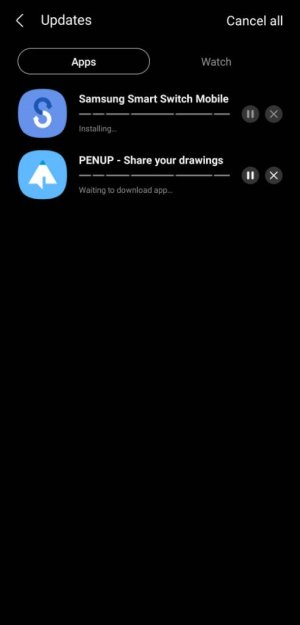- Jun 19, 2014
- 32
- 0
- 6
Have S9. Bought S20
Did backup first of S9
Followed what is Samsung advice, used SmartSwitch and connected 2 phones with USB cable.
Did ‘send data’ from S9, and it progressed, eventually had the ‘transfer completed message’
None of my Apps seem to have come across, no email, no WhatsApp, no FB, no messenger.
All it seems to have done is bring across contacts & caledar entry.
I contacted Samsung …. They said use SmartSwitch and your phone will have everything transferred, and be ready to pick up and go from where you left off.
Am I missing a step …. Currently non of the previous home screens have been populated as previous phone, none of Apps accounts set up.
Did backup first of S9
Followed what is Samsung advice, used SmartSwitch and connected 2 phones with USB cable.
Did ‘send data’ from S9, and it progressed, eventually had the ‘transfer completed message’
None of my Apps seem to have come across, no email, no WhatsApp, no FB, no messenger.
All it seems to have done is bring across contacts & caledar entry.
I contacted Samsung …. They said use SmartSwitch and your phone will have everything transferred, and be ready to pick up and go from where you left off.
Am I missing a step …. Currently non of the previous home screens have been populated as previous phone, none of Apps accounts set up.