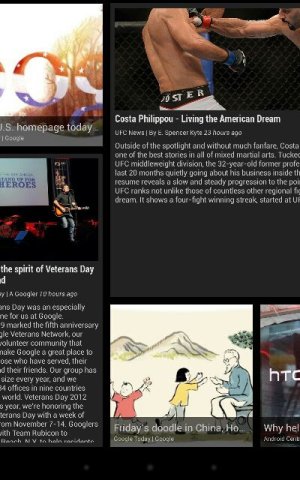daydream is cool
- Thread starter daveddy
- Start date
You are using an out of date browser. It may not display this or other websites correctly.
You should upgrade or use an alternative browser.
You should upgrade or use an alternative browser.
Eduardo06sp
Well-known member
- Aug 8, 2012
- 441
- 2
- 0
I just noticed daydream in the display settings with 4.2 different screensavers when docked or charging or both.i like that you can use your pics.
Finally, someone who shows their appreciation for Google's hard work!
Sent from my Nexus 7 using Android Central Forums
bunique4life05
Well-known member
- Feb 13, 2011
- 1,754
- 43
- 0
Adam Kornegay
Member
- Jan 18, 2011
- 20
- 3
- 0
Here's something cool I noticed last night:
When I first checked out Daydream after installing the update, I had five options (Clock, Colors, Currents, Photo Frame and Photo Table).
After I checked out the Jelly Bean easter egg, it added BeanFlinger as a sixth option!
To see the easter egg, do this:
Settings => About tablet => tap Android Version repeatedly until a jelly bean appears.
When I first checked out Daydream after installing the update, I had five options (Clock, Colors, Currents, Photo Frame and Photo Table).
After I checked out the Jelly Bean easter egg, it added BeanFlinger as a sixth option!
To see the easter egg, do this:
Settings => About tablet => tap Android Version repeatedly until a jelly bean appears.
MaddSkillz
Well-known member
- Mar 19, 2011
- 144
- 0
- 0
Here's something cool I noticed last night:
When I first checked out Daydream after installing the update, I had five options (Clock, Colors, Currents, Photo Frame and Photo Table).
After I checked out the Jelly Bean easter egg, it added BeanFlinger as a sixth option!
To see the easter egg, do this:
Settings => About tablet => tap Android Version repeatedly until a jelly bean appears.
Thanks! That's cool!
I've set my Daydream to the color mode and to activate when charging but it doesn't do it. Not sure what that's about.
swolebiceps
Member
- Oct 27, 2010
- 11
- 0
- 0
hichris123
Well-known member
- Jul 10, 2012
- 124
- 0
- 0
Hmm, I got the easter egg to work but no beanflinger....
Try sliding two fingers together on diagonal sides of each other when you get the jelly bean.
Sent from my Nexus 7 using Android Central Forums
Shilohcane
Well-known member
- Aug 5, 2012
- 1,308
- 1
- 0
Here's something cool I noticed last night:
When I first checked out Daydream after installing the update, I had five options (Clock, Colors, Currents, Photo Frame and Photo Table).
After I checked out the Jelly Bean easter egg, it added BeanFlinger as a sixth option!
To see the easter egg, do this:
Settings => About tablet => tap Android Version repeatedly until a jelly bean appears.
That was cute don't know what it does. Just surprised people can find these Easter eggs so fast.
Sent from my Nexus 7 using Android Central Forums
Here's something cool I noticed last night:
When I first checked out Daydream after installing the update, I had five options (Clock, Colors, Currents, Photo Frame and Photo Table).
After I checked out the Jelly Bean easter egg, it added BeanFlinger as a sixth option!
To see the easter egg, do this:
Settings => About tablet => tap Android Version repeatedly until a jelly bean appears.
It works! Thanks =)
Sent from my HTC One X using Android Central Forums
That was cute don't know what it does. Just surprised people can find these Easter eggs so fast.
Sent from my Nexus 7 using Android Central Forums
Well once u find the easter eggs (they look like jelly beans to me) go to settings, display, daydream, and voila, a new bean flingers option is available.
Sent from my HTC One X using Android Central Forums
Hmm, I got the easter egg to work but no beanflinger....
Ditto
Once you get it to work, go to daydream settings: >Settings >display >daydream >beanflinger
Sent from my HTC One X using Android Central Forums
anon(847090)
Well-known member
- Jul 8, 2012
- 6,655
- 31
- 0
I hope more apps comes to Daydream. I hope google made that possible.
it would be awesome if other apps take advantage of it.
it would be awesome if other apps take advantage of it.
Adam Kornegay
Member
- Jan 18, 2011
- 20
- 3
- 0
I like Daydream quite a bit so far - I've got all my family pictures sorted in an album so it's fun to use the Photo Table to browse through them at random.
I would like it if there was a shortcut to get to it quickly instead of digging through the settings.
I would like it if there was a shortcut to get to it quickly instead of digging through the settings.
Jaysus
Well-known member
- Jan 12, 2011
- 513
- 8
- 0
The daydream concept is neat... when do you think you would actually use it though?
I am thinking maybe on xmas while I am streaming music via bluetooth, I could have daydream flip though a photo album with photos of my kids from this year. Would that work?
I am thinking maybe on xmas while I am streaming music via bluetooth, I could have daydream flip though a photo album with photos of my kids from this year. Would that work?
I'm too paranoid about leaving the the screen on all the time to enjoy it. I've always been told that any electronic screen works for a certain amount of time before dying. Kind of like an alkaline battery except it takes a long time to die so why hasten its death by unnecessarily leaving the screen on.
Sent from a tablet, using an app that I purchased from an app store that appends this signature below my post to make me look superior in social status to everyone else.
Sent from a tablet, using an app that I purchased from an app store that appends this signature below my post to make me look superior in social status to everyone else.
anon(580888)
Well-known member
- Dec 2, 2011
- 86
- 2
- 0
I'm too paranoid about leaving the the screen on all the time to enjoy it. I've always been told that any electronic screen works for a certain amount of time before dying. Kind of like an alkaline battery except it takes a long time to die so why hasten its death by unnecessarily leaving the screen on.
Sent from a tablet, using an app that I purchased from an app store that appends this signature below my post to make me look superior in social status to everyone else.
This is a concern of mine. I love the idea of daydream streaming news on a dock while I'm at work (assuming Google ever comes out with a dock), but I worry about screen life, since that would mean the screen is on at least 12 hours a day (avg 9hrs work + 3hrs personal). Should we worry?
Hmm, I got the easter egg to work but no beanflinger....
Ditto
Once you have tapped on the Android version and gotten the Jelly Bean to appear, long press on the Jelly Bean until a screen full of them appears.
After that, you will have the Beanflinger option.
Similar threads
- Replies
- 7
- Views
- 1K
- Replies
- 16
- Views
- 1K
- Replies
- 5
- Views
- 8K
Trending Posts
-
-
-
-
Question This image generation request did not follow our content policy in chatgpt from 24 july 2025 indian standard time.
- Started by pgangwani35
- Replies: 2
-
Members online
Total: 2,477 (members: 11, guests: 2,466)
Forum statistics

Space.com is part of Future plc, an international media group and leading digital publisher. Visit our corporate site.
© Future Publishing Limited Quay House, The Ambury, Bath BA1 1UA. All rights reserved. England and Wales company registration number 2008885.