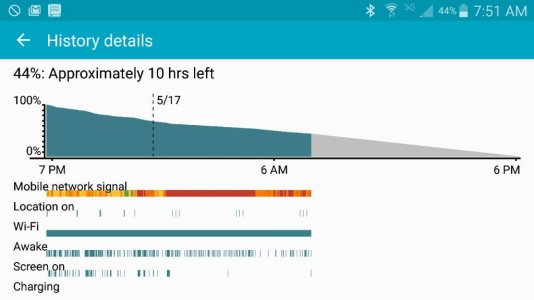So, I've started to experience some battery drain and am wanting to troubleshoot. I have GSam and Better Battery Stats installed to figure out if I have a wake lock problem, but neither of the apps will tell me anything. I read on the BBS update that Google changed something in 4.4.4 that doesn't allow reading of the battery information without root - and I'm not rooted.
Does anyone have ideas or suggestions on another app or stolen to figure out what's keeping my phone awake? Option b is factory reset and slowly apps back until I figure out what's happening.
Posted via the Android Central App
Does anyone have ideas or suggestions on another app or stolen to figure out what's keeping my phone awake? Option b is factory reset and slowly apps back until I figure out what's happening.
Posted via the Android Central App