Default Browser
- Thread starter recDNA
- Start date
You are using an out of date browser. It may not display this or other websites correctly.
You should upgrade or use an alternative browser.
You should upgrade or use an alternative browser.
anon(19759)
Trusted Member
- Apr 30, 2010
- 1,088
- 8
- 0
I don't think it's possible as there is no option to clear the default browser. Only the option to select which one to be the default.
- Jan 8, 2011
- 13,697
- 9,709
- 113
That's correct. I am only able to select a different default browser. I cannot tap on the current default browser and make it choose none of them.I don't think it's possible as there is no option to clear the default browser. Only the option to select which one to be the default.

- Feb 6, 2017
- 98,486
- 14,843
- 113
I think u can by selecting reset app preference in settings>apps>3 dots upper right corner tap>reset app preference should pop up select your default browser just choose only this time
- Jan 8, 2011
- 13,697
- 9,709
- 113
I could choose a different default browser, but I don't see a way to not have any default browser but have the popup asking which browser each time like some other apps give option to be asked every time.I think u can by selecting reset app preference in settings>apps>3 dots upper right corner tap>reset app preference should pop up select your default browser just choose only this time
- Feb 6, 2017
- 98,486
- 14,843
- 113
Most of the time when u reset app preferences it resets what was default in app and might be prompt do you want to set as default or skip this timeI could choose a different default browser, but I don't see a way to not have any default browser but have the popup asking which browser each time like some other apps give option to be asked every time.
- Jan 8, 2011
- 13,697
- 9,709
- 113
That's quite possible. I'll have to check.Most of the time when u reset app preferences it resets what was default in app and might be prompt do you want to set as default or skip this time
- Jan 8, 2011
- 13,697
- 9,709
- 113
I have all 3 of those on mine (factory unlocked from Samsung). I prefer the Samsung browser, since it has better ad blocking. I do use Google as my search engine. I'm also using Google Messages, but I like Samsung Email better than Gmail.Out of curiosity what Google apps come stock on Samsung phones? I'd like to use Chrome, Gmail, and Google messages on my Flip 3, but I haven't set it up yet so wondering what I'll need to download. Thanks guys
- Feb 6, 2017
- 98,486
- 14,843
- 113
Lot of Google apps come already preinstalled and can be disabled or uninstall but here's mine plus Google messages that came preinstalled not shownOut of curiosity what Google apps come stock on Samsung phones? I'd like to use Chrome, Gmail, and Google messages on my Flip 3, but I haven't set it up yet so wondering what I'll need to download. Thanks guys
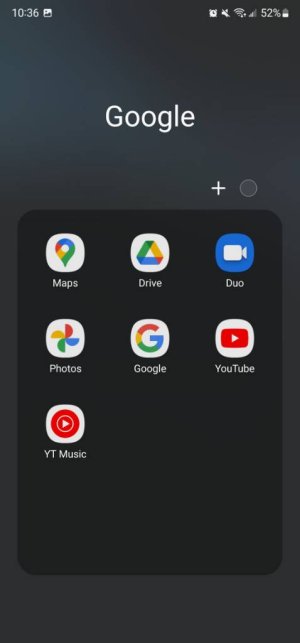
Similar threads
- Replies
- 3
- Views
- 4K
- Replies
- 5
- Views
- 1K
- Replies
- 8
- Views
- 2K
- Replies
- 2
- Views
- 516
- Replies
- 12
- Views
- 1K
Trending Posts
-
Any actual downside to an unlocked phone?
- Started by jeeves744
- Replies: 24
-
Just Say (Hell) NO to upgrading to the S26 Ultra! Downgrades, prices hikes and disappointment
- Started by corvette72778
- Replies: 32
-
-
Pre-order "deals" are unimpressive to put it mildly!
- Started by PsychDoc
- Replies: 40
-
Forum statistics

Space.com is part of Future plc, an international media group and leading digital publisher. Visit our corporate site.
© Future Publishing Limited Quay House, The Ambury, Bath BA1 1UA. All rights reserved. England and Wales company registration number 2008885.
