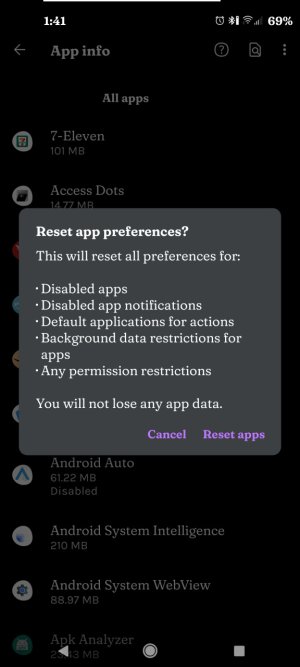- Oct 4, 2014
- 2,909
- 8
- 38
I have 2 Calendar apps installed.
Google’s Standard Calendar and Callendo.
How can I restore Google’s Calendar to the default calendar, so it loads when I click on the Date on my Home Screen in the AT A GLANCE area.
Presently, CalenGoo loads. I don't remember how I got it to be my default calendar, but I now want it change it back. I still want to keep both of these on my Pixel 3. Your advice please. Thanks. 5
Google’s Standard Calendar and Callendo.
How can I restore Google’s Calendar to the default calendar, so it loads when I click on the Date on my Home Screen in the AT A GLANCE area.
Presently, CalenGoo loads. I don't remember how I got it to be my default calendar, but I now want it change it back. I still want to keep both of these on my Pixel 3. Your advice please. Thanks. 5