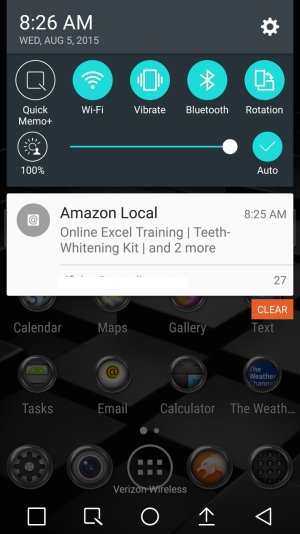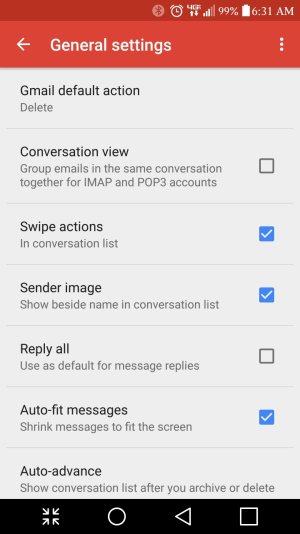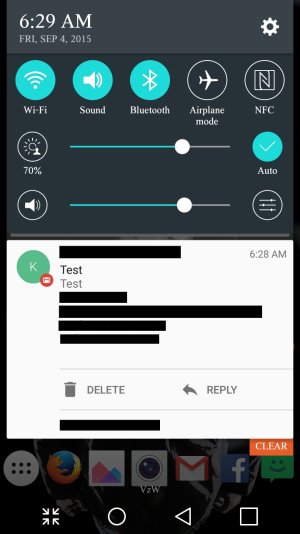- Nov 11, 2014
- 1,651
- 12
- 38
Is there any way to delete email from the pull down notifications or do I have to always go into my email app to do so? I can see how it wouldn't work when you have multiple emails and you can't see what you're swiping away but for some individual notifications it would be handy.