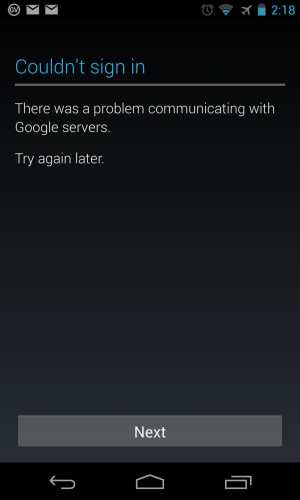I have a 8gb Nexus 4 and I decided to experiment with freeing up some space by deleting some pre installed applications that I don't and won't use.
I used root explorer to delete the APK files for Google Plus, Google Currents, Google Play Books and Google Play Magazines.
My phone didn't explode. In fact I am using it to post this now, but something has changed and I'm wondering if I should worry about. What happens is I occasionally get a triangle in the notification bar. And there is this pop up that says "couldn't sign in there was a problem communicating with Google's servers please try again later" and there is an option to hit next. As soon as I do hit next it signs in and everything appears to work correctly.
I did a nandroid backup before I went to deleting stuff, but I don't know if I should worry enough about it to do a restore. The pop only happens once a reboot.
Any suggestions? Thanks
I used root explorer to delete the APK files for Google Plus, Google Currents, Google Play Books and Google Play Magazines.
My phone didn't explode. In fact I am using it to post this now, but something has changed and I'm wondering if I should worry about. What happens is I occasionally get a triangle in the notification bar. And there is this pop up that says "couldn't sign in there was a problem communicating with Google's servers please try again later" and there is an option to hit next. As soon as I do hit next it signs in and everything appears to work correctly.
I did a nandroid backup before I went to deleting stuff, but I don't know if I should worry enough about it to do a restore. The pop only happens once a reboot.
Any suggestions? Thanks