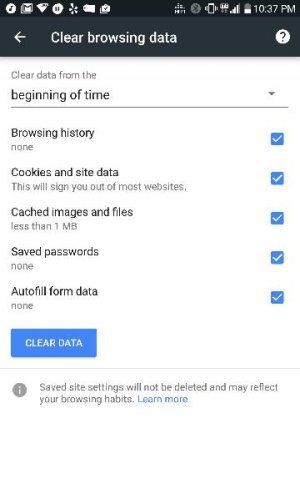I've been trying to disable the search history in the browser. However, no matter what setting I configure that looks to disable history and search collection in the browser. The settings won't take effect. When I reopen Chrome and type in the search box, all previously entered search will display again. How can I get this setting to work?
Disable and turn off the Chrome search and browsing history
- Thread starter Tekk nj
- Start date
You are using an out of date browser. It may not display this or other websites correctly.
You should upgrade or use an alternative browser.
You should upgrade or use an alternative browser.
irvine752
Well-known member
- Mar 2, 2016
- 289
- 0
- 0
I've been trying to disable the search history in the browser. However, no matter what setting I configure that looks to disable history and search collection in the browser. The settings won't take effect. When I reopen Chrome and type in the search box, all previously entered search will display again. How can I get this setting to work?
Besides disabling....did you try wiping out the the browser history & cache first?
Yes. That's how I know its not working. I clear the history first and close the browser. I then start a new session search for something and browse around to a few URLs. When I go to settings > history, all the history is listed. When I enter the first character into the search box, all previous searches are displayed. I have disabled the suggestion service setting and the web & activity settings. But nothing seems to stop the data from being captured by Chrome.
irvine752
Well-known member
- Mar 2, 2016
- 289
- 0
- 0
Yes. That's how I know its not working. I clear the history first and close the browser. I then start a new session search for something and browse around to a few URLs. When I go to settings > history, all the history is listed. When I enter the first character into the search box, all previous searches are displayed. I have disabled the suggestion service setting and the web & activity settings. But nothing seems to stop the data from being captured by Chrome.
You could try incognito like what poster above mentioned...It shouldn't record anything in your history. The Clear Data option below only clears your current or previous session history. It doesn't stop recording more history the next time you bring up the browser for another session. Just for fun, what dirty secrets are you trying to hide?
Attachments
Last edited:
scottbeamer
Well-known member
- Dec 20, 2010
- 567
- 1
- 0
Keep your wife off your phone.I've been trying to disable the search history in the browser. However, no matter what setting I configure that looks to disable history and search collection in the browser. The settings won't take effect. When I reopen Chrome and type in the search box, all previously entered search will display again. How can I get this setting to work?
Mooncatt
Ambassador
- Feb 23, 2011
- 11,045
- 774
- 113
That's what I'm thinking. Also check settings in your account via the Google home page for additional settings that may help address this.Maybe poke around your Google settings, rather than Chrome. Settings ... Google Services.
Similar threads
- Replies
- 3
- Views
- 767
- Replies
- 1
- Views
- 2K
- Replies
- 5
- Views
- 1K
- Replies
- 5
- Views
- 1K
Trending Posts
-
-
-
News OPPO Find X8 Ultra vs. Samsung Galaxy S25 Ultra: It's not even a contest
- Started by AC News
- Replies: 0
-
S24 FE - how is the S24FE compared with the A36?
- Started by Dualmonitors
- Replies: 1
-
Forum statistics

Space.com is part of Future plc, an international media group and leading digital publisher. Visit our corporate site.
© Future Publishing Limited Quay House, The Ambury, Bath BA1 1UA. All rights reserved. England and Wales company registration number 2008885.