- Apr 23, 2011
- 30,106
- 203
- 63
I have always been annoyed by heads up notifications especially when I get hundreds a day. Huawei did things a little differently, but you can disable them by going to :
Settings - notification center
Then select the app and de select banners
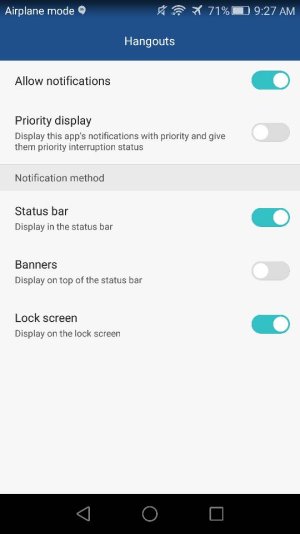
You will have to do this for each app that you want to disable banners.
Settings - notification center
Then select the app and de select banners
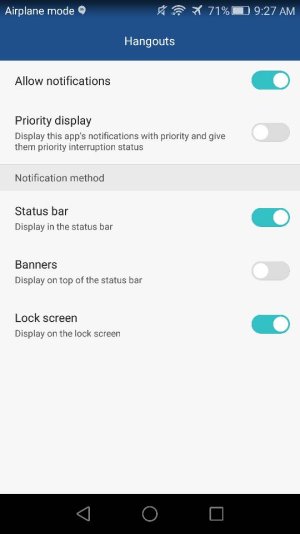
You will have to do this for each app that you want to disable banners.

