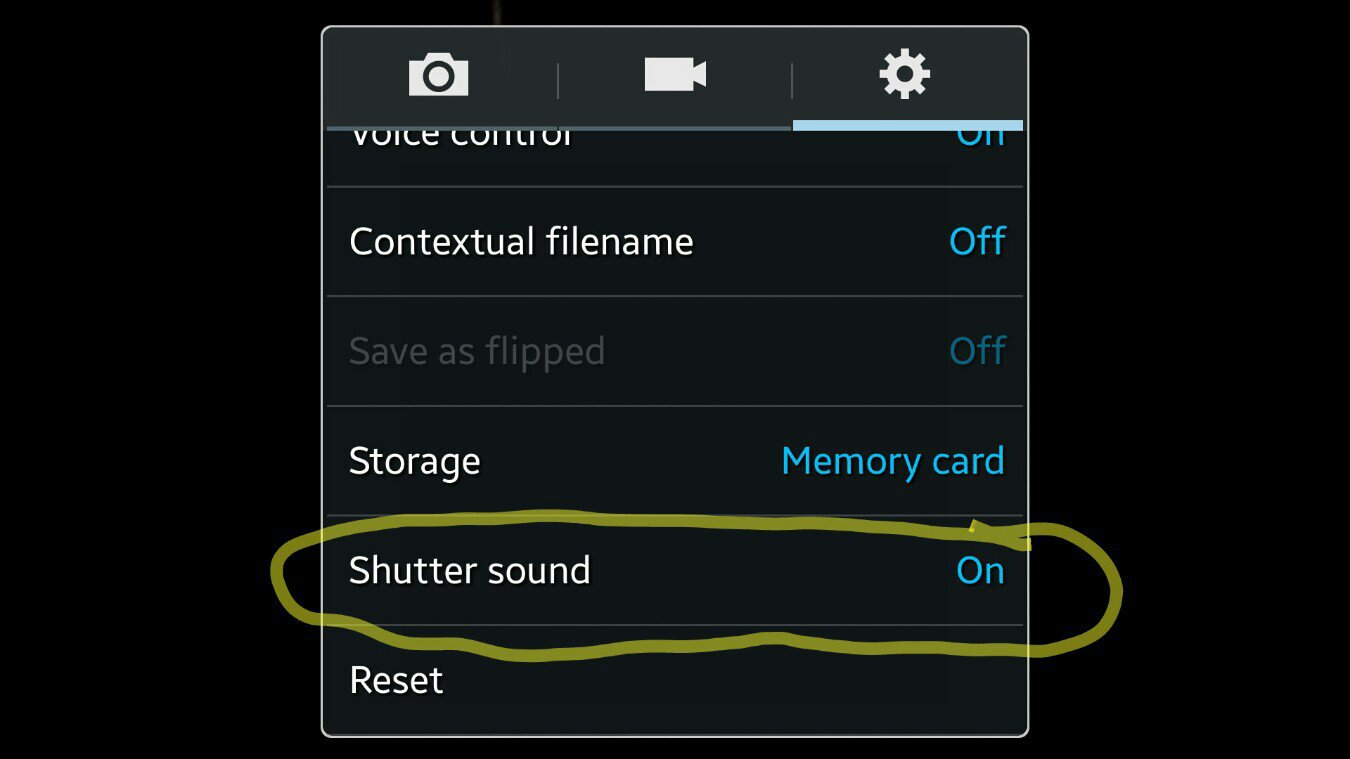- Oct 6, 2013
- 49
- 0
- 0
Alright so I'll try to make this clear as possible I did a quick search and saw that there were two options to disabling the cameras shutter sound one where I saw that you can turn your ringer all the way down till its silent or on vibrate and another where you go to the stock camera app click the gear wheel and click the gear wheel again but I don't see anything that had to do with disabling the shutter sound both options didn't work so now I have no idea what to do.
I have the N9005 Australian model? If that matters.
OTheIrony Posted via Android Central App
I have the N9005 Australian model? If that matters.
OTheIrony Posted via Android Central App