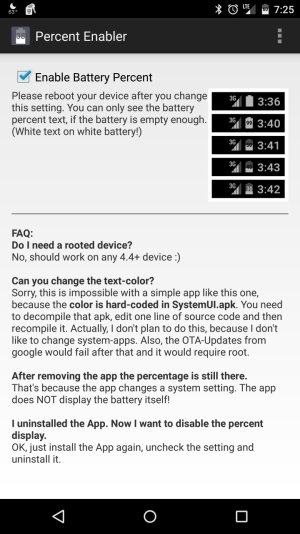- Aug 30, 2012
- 143
- 0
- 0
Hi all - loving my N6 but for some reason, I cannot find the "display battery percentage" in the settings menu that would toggle on the battery percentage number next to the battery icon on the black notification panel at the top of the screen.
Once you pull down the notification shade, the battery percentage is displayed, but I'm used to seeing the percentage on the panel and wanted to know if it's still an option (or if my vision is truly getting as bad as I think it is).
Thanks! Happy holidays to all.
Posted via the Android Central App
Once you pull down the notification shade, the battery percentage is displayed, but I'm used to seeing the percentage on the panel and wanted to know if it's still an option (or if my vision is truly getting as bad as I think it is).
Thanks! Happy holidays to all.
Posted via the Android Central App