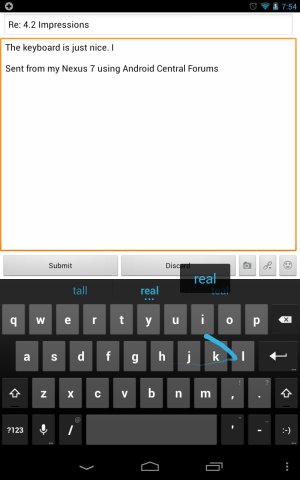Android 4.2 is great but what they did to notifications for the 7 inch tablet size is very annoying.
It is now beyond irritating to now constantly pull down quick settings when I wanted the notification pane instead. Pulling down from the left side for notifications and right side for quick settings makes sense for 10 inch tablets but on a 7 inch that is mostly held in portrait and lacks horizontal length when compared to their landscape 10" counterparts, it is totally impractical in actual use.
For tablets this size it would've made more sense for them to use the double swipe/2 finger swipe to get to quick settings, similar to the way it functions on 4.2 phones for these very reasons.
It is now beyond irritating to now constantly pull down quick settings when I wanted the notification pane instead. Pulling down from the left side for notifications and right side for quick settings makes sense for 10 inch tablets but on a 7 inch that is mostly held in portrait and lacks horizontal length when compared to their landscape 10" counterparts, it is totally impractical in actual use.
For tablets this size it would've made more sense for them to use the double swipe/2 finger swipe to get to quick settings, similar to the way it functions on 4.2 phones for these very reasons.