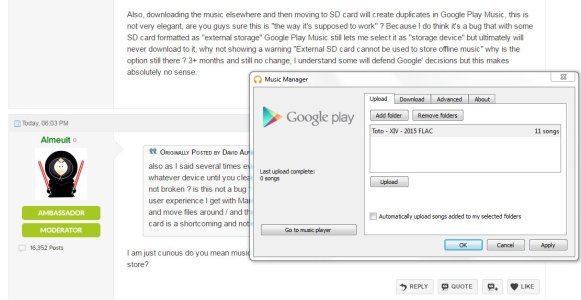Definitely better on my HTC One m8. Lollipop was a disaster, and actually took things backwards compared to kitkat...Marshmallow solved those issues restoring performance and stability that lollipop destroyed. There was a lot of negative noise about lollipop across all of the smart phone world, just check the forums for proof..marshmallow hasn't kicked up that kind of stink, from what I've seen...
I don't base my experience on what anyone else is saying, I am basing it on my experience on a moto x pure and an nvidia shield.
Lollipop shipped on both of those devices and the phone ran flawlessly. The shield had some problems but there are even more with marshmallow. The pure runs marshmallow pretty well but some apps would disappear in adoptive mode, fortunately 32 gb is enough to run it in portable mode.
Portable mode has gone backwards though as you cannot move any apps at all as you could in lollipop. With the shield I run it in adoptive mode but I have had even more apps disappear using it. If I let the system automatically move apps in adoptive mode it turns to crap. Again, if it were not for doze I would go back in a minute. I do see a difference with doze.
So I don't personally care what any forums say, just worried about the ones I am running. Hopefully there will be releases that tweak sdcard management some, but as it is I do not see android in my future unless they bring back the ability to move apps in portable mode. To me an sd card in portable mode with the ability to move apps is part of the draw, adoptive mode makes it like an iphone and there is no backing up to the sdcard because when the phone has problems there is no accessing the card. When my tablet went into a boot loop, I think because of the system automatically moving the wrong app, I had to erase phone data and the card was no longer recognized by the phone so I had to format on a pc, it still would not recognize it because it was windows fat32 so I had to format it to dos fat32 on my mac and then it was recognized. My step son just called me 2 days ago for the same thing. His moto g 2015 would not boot up, he had to reset data and then the phone would not recognize or format the card. I sent him a link to an app to format on his pc where the phone would recognize it. I just did mine on a mac as it was easy.
The point is I have always seen the sd card as a "rescue" disk with android and with adoptive mode it's not. Having everything backed up on the sdcard so that when something happens you can restore from there. Again, with mm in portable mode you cannot move any apps at all so if you need to do that only adoptive mode. There is no moving apps to the card and still having that rescue mode.
I understand some like it better, that's fine as not everyone is the same. I just came back after close to 2 years of trying iphone and while I do not like ios this was one of the reasons I like android better.
I'm not sure the percentage, but I know it's still a very small percentage that has marshmallow. If there does happen to be a stink it will probably be later on. I left after jellybean came out and came back right at the end of lollipop so I can't speak of lollipop's release, just the end and it was pretty good by then.
Just my opinion, if everyone else in the world is happy then good. I just have different needs I guess.