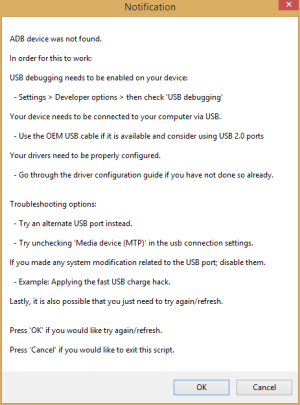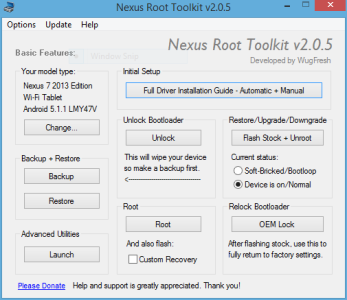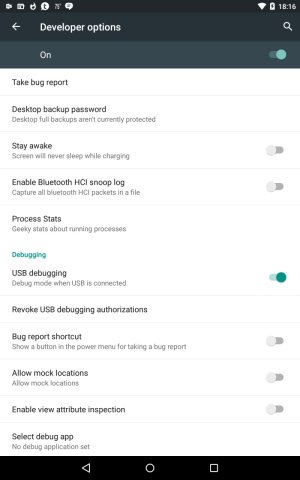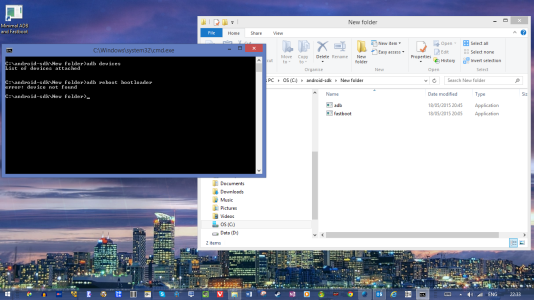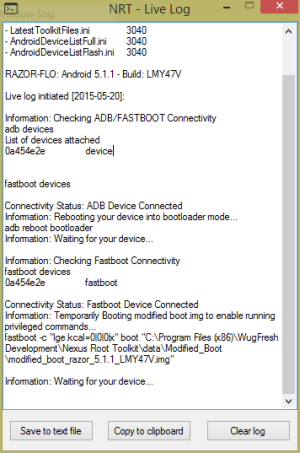High level the steps are thus:
Either get a toolkit (WUGS for example) or download the Android SDK.
Both are used to accomplish the same thing: getting the correct drivers on your PC so that you can open up an ADB connection to your Android device.
The toolkit gives you an interface where you're selecting options and clicking buttons, rather than typing command line actions into Windows. Most people prefer that. If you are going to flash a custom recovery, the toolkit is easiest.
You'll need to unlock developer settings: Go to Settings > About Phone - and tap the build number approx 7 times.
Then go into developer settings: Go to Settings > Developer Settings - and check the box to allow oem unlock. Also check, Allow USB Debugging.
UNLOCKING YOUR DEVICE (bootloader) (this step comes later, but be aware this is where this is leading) WILL WIPE YOUR DEVICE
From there, if you're using the toolkit, follow the instructions on the screen - you'll have to configure drivers, create an ADB conection, reboot into recovery, unlock the bootloader, flash a customer recovery (optional), install the root zip and reboot. Keep in mind you'll be on a fresh install of Android, so you'll have to reinstall any apps, etc.
If this all makes sense and you get here and need more help, cool - otherwise, ask any questions you have. Many people have done this part a few times.
Wug's Toolkit:
Nexus Root Toolkit v2.0.5 | WugFresh
Android SDK:
Download Android Studio and SDK Tools | Android Developers