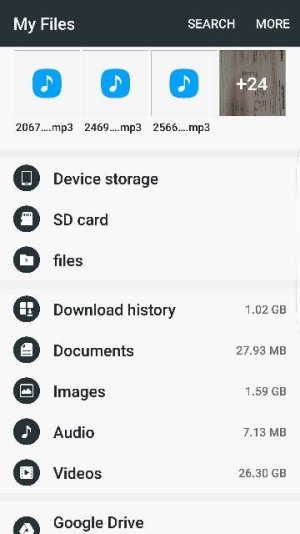- Apr 9, 2016
- 248
- 0
- 0
I'm looking to get the S7 edge and I want to know if it has a native file manager built in. I want to use an SD card and I don't want to have to use a third party app for it. If it does, is it easy to get setup? Meaning put the card in and have it download a driver and then ready to use. My old BlackBerry was as simple as placing the SD card in the phone then download the driver and good to go. Want to use it for photos and music with no hassles. Sorry for the long post but I want to make sure I'm getting the right phone, thanks.