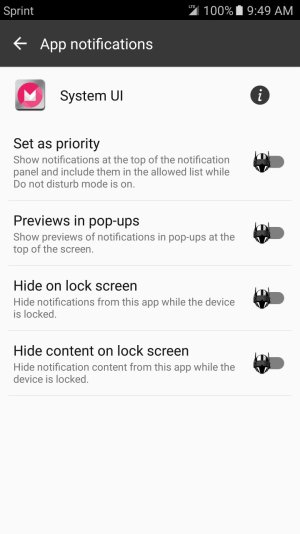Just noticed today when ever I have the phone in my Mophie or when it is charging, there are two battery/charging icons.
When charging:
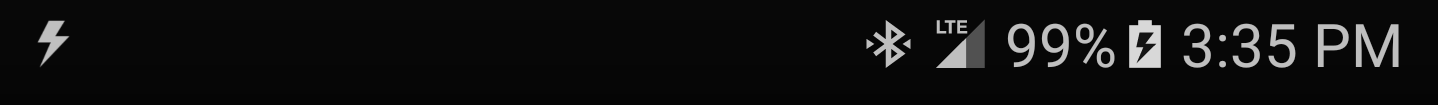
When charged:
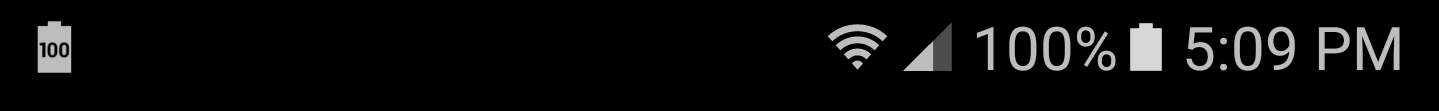
The upper left used to just have the Sprint icon only. Now it only shows when not charging/out of the Mophie/lock screen:
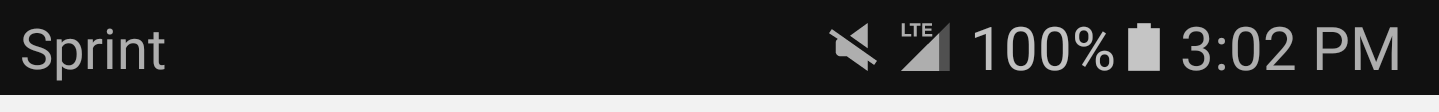
I thought it maybe the GSAM Battery App. But I tried disabling and deleting it and no changes. Tried cache partition clear. No changes. Changes in the phones Battery Settings only affect the regular Battery icon on the upper right. Can't seem to figure out what happened that made these changes.
When charging:
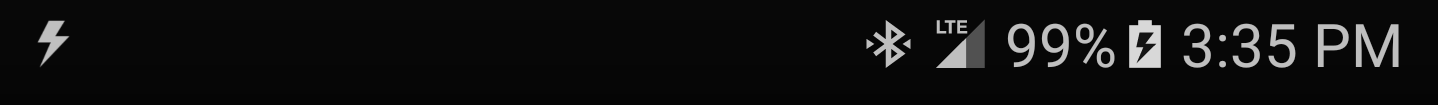
When charged:
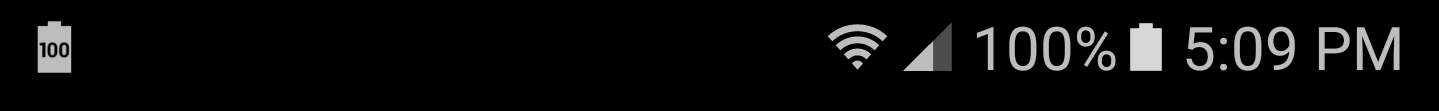
The upper left used to just have the Sprint icon only. Now it only shows when not charging/out of the Mophie/lock screen:
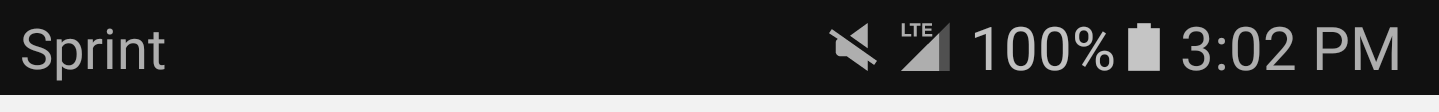
I thought it maybe the GSAM Battery App. But I tried disabling and deleting it and no changes. Tried cache partition clear. No changes. Changes in the phones Battery Settings only affect the regular Battery icon on the upper right. Can't seem to figure out what happened that made these changes.