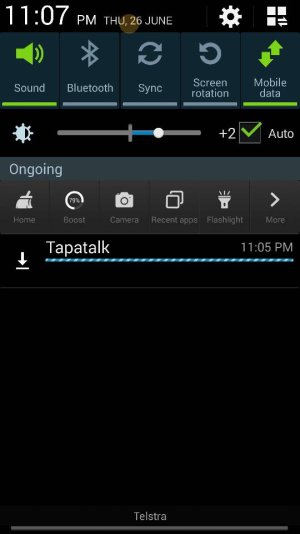- Oct 15, 2013
- 22
- 0
- 0
Hello there, I own a Samsung galaxy S4 GT19505 Android4.3.
I updated Google "text to speech" ,as prompted by play store, and checked all the settings and must have accidentally touched the icon to download a voice database.
What happened is the download manager shows in the drop down notification area as downloading voice data ------- but it downloads nothing. So on top of the home screen is a arrow flashing on and off. It's very annoying. It's been there for 3 days.
I've cancelled the download, cleared the cache, stopped the download in "app info", and rebooted the phone. But nothing works. Can you help.
Thanxx
So Be It.
I updated Google "text to speech" ,as prompted by play store, and checked all the settings and must have accidentally touched the icon to download a voice database.
What happened is the download manager shows in the drop down notification area as downloading voice data ------- but it downloads nothing. So on top of the home screen is a arrow flashing on and off. It's very annoying. It's been there for 3 days.
I've cancelled the download, cleared the cache, stopped the download in "app info", and rebooted the phone. But nothing works. Can you help.
Thanxx
So Be It.