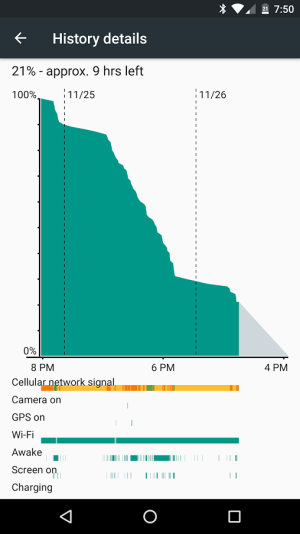- Aug 30, 2012
- 231
- 0
- 0
Doze had been amazing for me until recently I noticed I could barely last a day with a charge. I looked at battery optimization and saw "not optimized" so I changed it to "all apps" thinking I'd solved the problem. No. If I do anything and go back it reverts back to "not optimized."
I cleared cache and that did nothing. I started in safe mode and it behaved the same way, it would not enable or optimize apps. it's easy to say "do a factory reset" but I'm really trying to avoid that and having to setup the phone again, everything else is working fine.
I've done plenty of research the last couple days and there are reports of doze not working but I've not found anything with my problem, I can't even enable doze. Or, am I looking at this incorrectly? Do the drop downs simply show me what is and is not optimized? The default view used to show me "all apps" so maybe that's changed and the default view is "not optimized". If that's the case then I guess I'm with the crowd with 6.0.1 where doze won't kick in.
I'm running 6.0.1 stock on Verizon.
I cleared cache and that did nothing. I started in safe mode and it behaved the same way, it would not enable or optimize apps. it's easy to say "do a factory reset" but I'm really trying to avoid that and having to setup the phone again, everything else is working fine.
I've done plenty of research the last couple days and there are reports of doze not working but I've not found anything with my problem, I can't even enable doze. Or, am I looking at this incorrectly? Do the drop downs simply show me what is and is not optimized? The default view used to show me "all apps" so maybe that's changed and the default view is "not optimized". If that's the case then I guess I'm with the crowd with 6.0.1 where doze won't kick in.
I'm running 6.0.1 stock on Verizon.
Last edited: