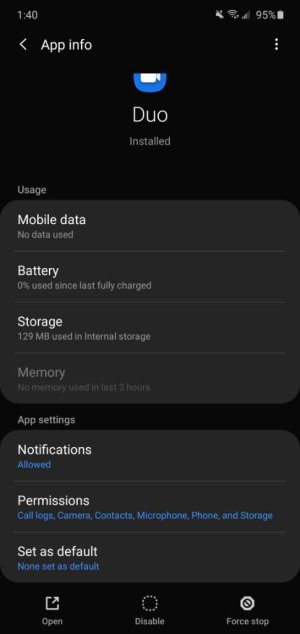Hi Guys, wondering if you can help me?
Sony XZ1 G8341 running Android 9.
Last week, Goole Duo installed itself on my phone, I didn't ask for it, and it wasn't already loaded on my phone from new.
I uninstalled the app from home screen, which didn't delete it, just reset it to factory. It showed in my apps as disabled.
6 hours later its back on my home screen.
So far I have:
'Ask every time' for downloads and 'don't auto update apps' in Play Store settings,
Deleted all connected apps, turned off App Preview Messages, in the Google App settings,
Removed phone number from Google account,
Cleared cache, denied all permissions, forced stop and disabled the Duo app,
Disabled Google Carrier Services.
Still, Duo come back on my home screen every few hours.
This wasn't a pre-installed app on my phone, it's been forced on me by (I presume) Google Play Store.
Is there a way to delete this permanently, or at least stop it reactivating itself every few hours?
Thanks, Cieran
Sony XZ1 G8341 running Android 9.
Last week, Goole Duo installed itself on my phone, I didn't ask for it, and it wasn't already loaded on my phone from new.
I uninstalled the app from home screen, which didn't delete it, just reset it to factory. It showed in my apps as disabled.
6 hours later its back on my home screen.
So far I have:
'Ask every time' for downloads and 'don't auto update apps' in Play Store settings,
Deleted all connected apps, turned off App Preview Messages, in the Google App settings,
Removed phone number from Google account,
Cleared cache, denied all permissions, forced stop and disabled the Duo app,
Disabled Google Carrier Services.
Still, Duo come back on my home screen every few hours.
This wasn't a pre-installed app on my phone, it's been forced on me by (I presume) Google Play Store.
Is there a way to delete this permanently, or at least stop it reactivating itself every few hours?
Thanks, Cieran
Last edited: