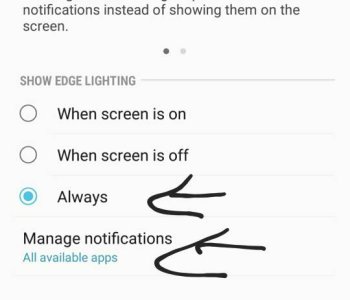I've set up the edge lighting feature, so that it would light up the edge when notifications come in; I also chose the apps for which notifications would trigger it. Still haven't seen the edge light up. I'm certain I'm doing something wrong, or misunderstanding how it's supposed to work, but it just hasn't happened for me yet. Any tips on this feature?
Edge Lighting - How?
- Thread starter netwerx1
- Start date
You are using an out of date browser. It may not display this or other websites correctly.
You should upgrade or use an alternative browser.
You should upgrade or use an alternative browser.
Jason Fournier1
Well-known member
- May 22, 2014
- 203
- 0
- 0
You also have to set which apps use it. Go under edge lighting and select manage apps. Mine was set to two different SMS apps that I don't use.
anon(238680)
Well-known member
- Mar 22, 2011
- 4,838
- 13
- 0
miketko
Well-known member
- Jun 30, 2012
- 231
- 0
- 0
I've set up the edge lighting feature, so that it would light up the edge when notifications come in; I also chose the apps for which notifications would trigger it. Still haven't seen the edge light up. I'm certain I'm doing something wrong, or misunderstanding how it's supposed to work, but it just hasn't happened for me yet. Any tips on this feature?
Go to settings.
Type edge
Click edge screen
Turn on edge lighting toggle then click on the word edge lighting
Then turn on always or when screen is on or off and you can also choose all apps or the specific ones you want for edge lighting
Attachments
I believe the phone also has to be face down at the time.
I can confirm that's not accurate. Works in any orientation
miketko
Well-known member
- Jun 30, 2012
- 231
- 0
- 0
Go to settings.
Type edge
Click edge screen
Turn on edge lighting toggle then click on the word edge lighting
Then turn on always or when screen is on or off and you can also choose all apps or the specific ones you want for edge lighting
Attachments
Thanks for the input...I've actually done all these things. The apps I turned it on for are the built-in messages app and WhatsApp, and neither appear to work. No edge lighting whatsoever, face up, face down, nothing.
Wondering...does it only work if AOD is disabled?
Wondering...does it only work if AOD is disabled?
anon(607340)
Well-known member
- Dec 21, 2011
- 209
- 0
- 0
I've tried everything and it won't work for me either.. The only thing I have not tried is turning off AOD
Just tested it.
It works with AOD on or off. Works with Power Saver Mode.
Its not like the edge lighting like on the S7. Its just a thin light around the border.
Cant even see it when its face down really.
Too bad they changed it. Really liked the lighting on the s7 when faced down.
It works with AOD on or off. Works with Power Saver Mode.
Its not like the edge lighting like on the S7. Its just a thin light around the border.
Cant even see it when its face down really.
Too bad they changed it. Really liked the lighting on the s7 when faced down.
Jason Fournier1
Well-known member
- May 22, 2014
- 203
- 0
- 0
I just have it for the Google messages app and it works. AOD is on. Not sure there is a point to it though.
Mr_Spencer
Trusted Member
- Sep 21, 2014
- 529
- 0
- 0
Don't think so either. Just looks kind of cool. I don't like that if u touch the notification it take you to the msg app instead of allowing u to reply from where u are like the regular notification does.I just have it for the Google messages app and it works. AOD is on. Not sure there is a point to it though.
munnarg
Trusted Member
- Jun 20, 2010
- 507
- 4
- 0
It warns you that it might not work for all apps even if you enable them. For Whatapp it works with the screen on, but not off. For Textra, I find it works with the screen off and not on. I just turned it off altogether and gave up.
Thanks for the input...I've actually done all these things. The apps I turned it on for are the built-in messages app and WhatsApp, and neither appear to work. No edge lighting whatsoever, face up, face down, nothing.
Wondering...does it only work if AOD is disabled?
nihal castelino
New member
- Sep 11, 2013
- 1
- 0
- 0
I've set up the edge lighting feature, so that it would light up the edge when notifications come in; I also chose the apps for which notifications would trigger it. Still haven't seen the edge light up. I'm certain I'm doing something wrong, or misunderstanding how it's supposed to work, but it just hasn't happened for me yet. Any tips on this feature?
check if blue light filter is on
HelpNeededTech
New member
- Apr 23, 2017
- 1
- 0
- 0
I posted this in another forum. So... I hope it'll help you guys as well.It's not
"Ive noticed the same thing. It was troubling at first, but with a little fiddling around I seemed to have found the fix or problem. The screen on in pocket sensitivity is the part that's preventing the screen to turn on while in the pocket...this also includes the edge lighting when the screen is off. So the fix is here (for me at least)...
Settings---Display---*scroll to bottom*--- Keep Screen Turned off---Uncheck
Hope that helps some of you. Made an account just for this comment since it's impossible to find the answer so far."
Everyone did everything correctly, it just seems that setting was conflicting it all for me.
memphislawyer
Well-known member
- Jul 17, 2014
- 79
- 0
- 0
I posted this in another forum. So... I hope it'll help you guys as well.
"Ive noticed the same thing. It was troubling at first, but with a little fiddling around I seemed to have found the fix or problem. The screen on in pocket sensitivity is the part that's preventing the screen to turn on while in the pocket...this also includes the edge lighting when the screen is off. So the fix is here (for me at least)...
Settings---Display---*scroll to bottom*--- Keep Screen Turned off---Uncheck
Hope that helps some of you. Made an account just for this comment since it's impossible to find the answer so far."
Everyone did everything correctly, it just seems that setting was conflicting it all for me.
Didn't work for me
Kalvin Kerns
Trusted Member
- Feb 14, 2014
- 1,586
- 0
- 0
I've tried everything and it won't work for me either.. The only thing I have not tried is turning off AOD
Same, doesn't work.
Similar threads
- Replies
- 0
- Views
- 2K
- Replies
- 6
- Views
- 6K
- Replies
- 5
- Views
- 610
- Replies
- 18
- Views
- 3K
Trending Posts
-
What did you think of the live event and Jimmy Fallon?
- Started by Snareman
- Replies: 13
-
This might be my favorite foldable phone.
- Started by TheAngryToaster
- Replies: 2
-
-
Question Samsung Galaxy S 22 Ultra Battery dies at %5
- Started by Taslim Dude 786
- Replies: 10
-
Forum statistics

Space.com is part of Future plc, an international media group and leading digital publisher. Visit our corporate site.
© Future Publishing Limited Quay House, The Ambury, Bath BA1 1UA. All rights reserved. England and Wales company registration number 2008885.