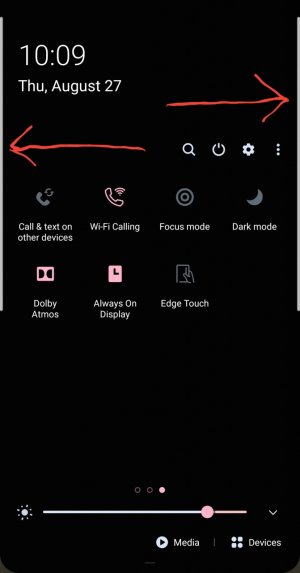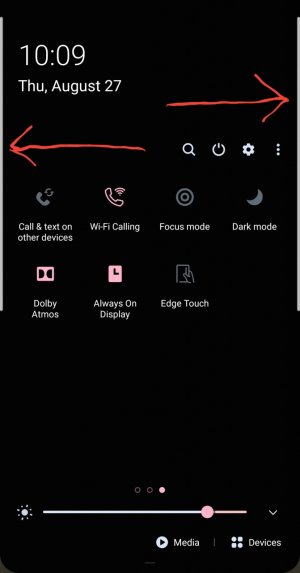- Apr 13, 2014
- 160
- 0
- 0
How do I remove these 2 thin white edge bars/panel on each side of my screen? This is the first time I have had this on any of my galaxy phones. They stay in the location permanently and takes up half of the side of each panel. I keep hitting the panels by mistake and it takes me back to a previous screen which is annoying.