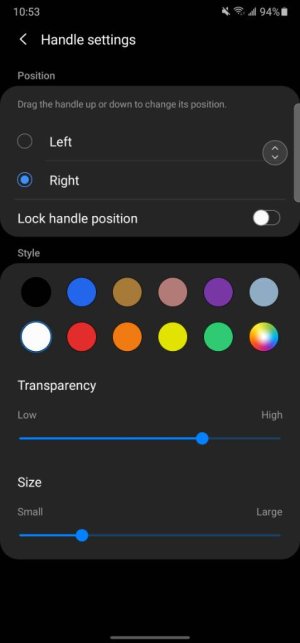- May 3, 2013
- 2,946
- 14
- 38
Something I noticed has changed about edge panel. I use the app panel alot for my favorite apps and folders. On my note 10 plus they were static but I noticed on the note 20 ultra they've added a small section at the top and they change to your most recently used apps. The others stay static. Interesting touch.