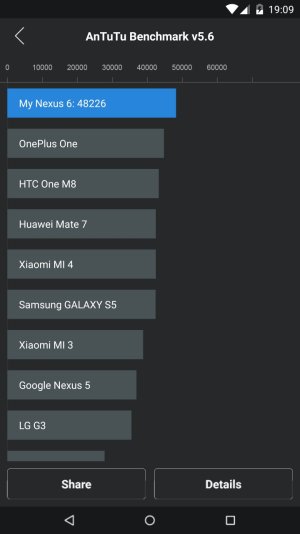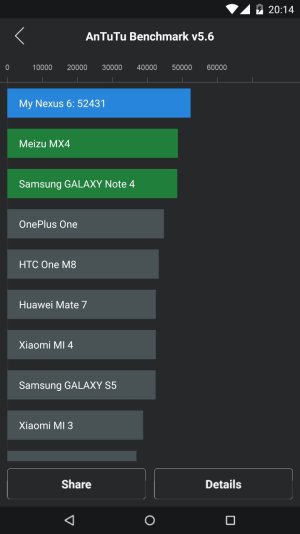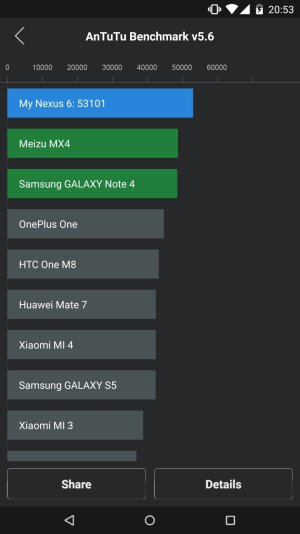A guy I work with disabled his encryption last week and has been saying that his battery life has improved considerably and that file access is faster.
I have had no issues with the speed of the Nexus 6 but I am a heavy user and was finishing the day with between 10-17% battery. I decided to follow and decrypted my phone two nights ago.
Having only used the phone unencrypted for a day I cannot give a full and tested account of any changes but what I can say is that battery life seems to have improved, I had 33% remaining with a screen on time of 4h12m yesterday and had used it just as much as normal. I have also noticed that when using apps such as Adobe Acrobat, QuickPic, Messenger, Camera and WPS Office, file access and folder population is a lot faster and smoother.
At the time of writing this post, I have a screen on time of 2h38m with 76% battering remaining. Screen set to 45%, no wifi available so all data via 3G.
I followed this guide, Disable Forced Encryption on the Nexus 6 for Faster Performance « Nexus 5
A few things to note;
i) There is a new version of the Nexus Root Toolkit that will find and download the unencrypted boot image but you will still need to download the userdata image linked in the guide, (a factory reset should achieve the same end as flashing the userdata image).
ii) If you have TWRP Recovery, the phone will boot loop until you have flashed the userdata image. Simply reboot back into the boot loader and use the Nexus tool to flash the userdata image.
iii) This will wipe your device, so backup any data, pictures and/or files. You will need to setup your phone after disabling encryption.
Some users on other forums advised taking a full backup using nandroid and titanium before completing the decryption so that you can roll back if needed, I did this but am unsure if it would work as I have not had need to test it.
I have had no issues with the speed of the Nexus 6 but I am a heavy user and was finishing the day with between 10-17% battery. I decided to follow and decrypted my phone two nights ago.
Having only used the phone unencrypted for a day I cannot give a full and tested account of any changes but what I can say is that battery life seems to have improved, I had 33% remaining with a screen on time of 4h12m yesterday and had used it just as much as normal. I have also noticed that when using apps such as Adobe Acrobat, QuickPic, Messenger, Camera and WPS Office, file access and folder population is a lot faster and smoother.
At the time of writing this post, I have a screen on time of 2h38m with 76% battering remaining. Screen set to 45%, no wifi available so all data via 3G.
I followed this guide, Disable Forced Encryption on the Nexus 6 for Faster Performance « Nexus 5
A few things to note;
i) There is a new version of the Nexus Root Toolkit that will find and download the unencrypted boot image but you will still need to download the userdata image linked in the guide, (a factory reset should achieve the same end as flashing the userdata image).
ii) If you have TWRP Recovery, the phone will boot loop until you have flashed the userdata image. Simply reboot back into the boot loader and use the Nexus tool to flash the userdata image.
iii) This will wipe your device, so backup any data, pictures and/or files. You will need to setup your phone after disabling encryption.
Some users on other forums advised taking a full backup using nandroid and titanium before completing the decryption so that you can roll back if needed, I did this but am unsure if it would work as I have not had need to test it.