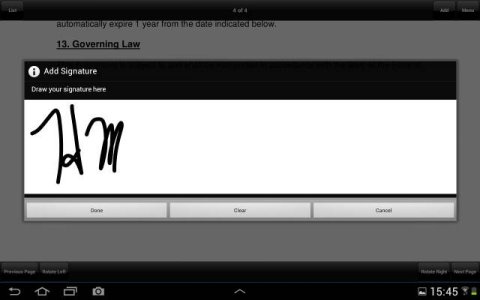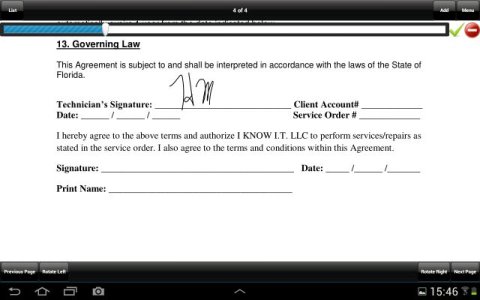- Oct 30, 2009
- 517
- 3
- 0
Picked up the 10.1 note yesterday at BB and so far so good. The main reason I picked it up is to sign my documents each week that is required by work, OK so it's only 2 sheets but being a field tech and having to find a place to print them, sign and email back is a pain. So far I can't figure out how to sign on an Excel doc.