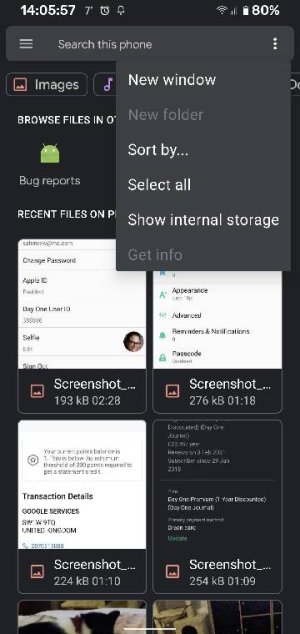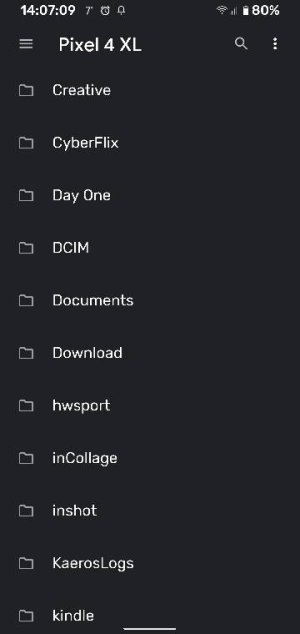TheJastrom
Well-known member
- Aug 11, 2010
- 105
- 0
- 0
I just got the February Security update and I had my fingers crossed they would work in a stealth 'face unlock' fix but nope. To be honest the lack of face unlock is honestly driving me crazy, at first I didn't want to factory reset my phone because that's a big inconvenience and it reminds me of back in the day when I owned a Samsung Vibrant and had to factory reset my phone once a month but I guess I have to do it and part of me is so mad that Google didn't include a GD fingerprint sensor on this phone for this very reason!!! I thought we were past this people!