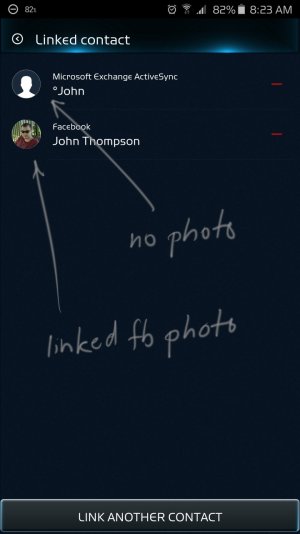- Dec 30, 2011
- 203
- 0
- 0
I used to have the option in the FB app to sync my friends profile photo with my contacts so that it would display the FB profile photo for the respective contact. I could even tell it to load the photos only for the contacts that were in my phone and not sync all of my FB photos. I can't find that option anymore.
Does anyone else see this option? How can I go about syncing FB photos to my existing contacts?
Thanks
Does anyone else see this option? How can I go about syncing FB photos to my existing contacts?
Thanks