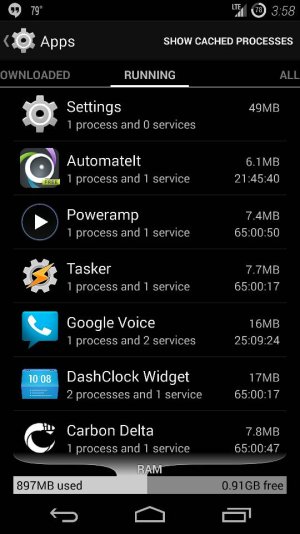Hi everyone!
I hope you can help me with this problem: sometimes when I turn the pages (of the home screen) on my Moto G I fell like it lags a little bit. I had one widget (time) but I removed it for looking if that was the problem. Anyway, it keeps lagging. Could you help me?
Let?s say that its new and only has 1.1 GB used... This porblem shows up when I turn the pages of the home screen several times.
Thanks you.
I hope you can help me with this problem: sometimes when I turn the pages (of the home screen) on my Moto G I fell like it lags a little bit. I had one widget (time) but I removed it for looking if that was the problem. Anyway, it keeps lagging. Could you help me?
Let?s say that its new and only has 1.1 GB used... This porblem shows up when I turn the pages of the home screen several times.
Thanks you.