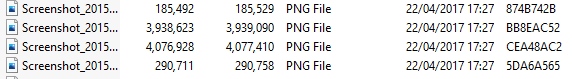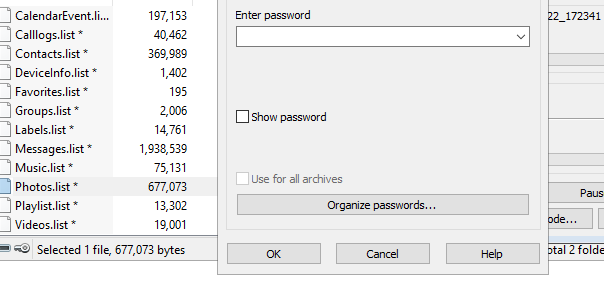- Nov 25, 2020
- 6
- 0
- 0
I MADE THIS THREAD A FEW MONTHS AGO, DIDN'T GET THE ANSWER!! PLEASE HELP!
So, my brother backed up my Samsung Galaxy S4 on his laptop about 3 years ago. Can't remember the program used. He gave me the backup file recently. It's a .bak file which is 1.4GB.
(I screenshotted the file name and attached it here titled " FILE BACKUP TITLE.PNG")
I edited the file, to a .exe. (eg “Samsung SM-G350E_20191001_103009.bak” delete the bak and write exe after the dot and press enter.) That way I can access everything through winrar. However all of the files are encrypted! We have no idea what the password is, what shall I do! (Attached the "enter password" screen in winrar titled " RAR.PNG")
It has 1000's of photos from 2014-2017, I have no idea on what to do. I've checked out brute forcing, but I wasn't sure how to do it.
Thanks.
So, my brother backed up my Samsung Galaxy S4 on his laptop about 3 years ago. Can't remember the program used. He gave me the backup file recently. It's a .bak file which is 1.4GB.
(I screenshotted the file name and attached it here titled " FILE BACKUP TITLE.PNG")
I edited the file, to a .exe. (eg “Samsung SM-G350E_20191001_103009.bak” delete the bak and write exe after the dot and press enter.) That way I can access everything through winrar. However all of the files are encrypted! We have no idea what the password is, what shall I do! (Attached the "enter password" screen in winrar titled " RAR.PNG")
It has 1000's of photos from 2014-2017, I have no idea on what to do. I've checked out brute forcing, but I wasn't sure how to do it.
Thanks.