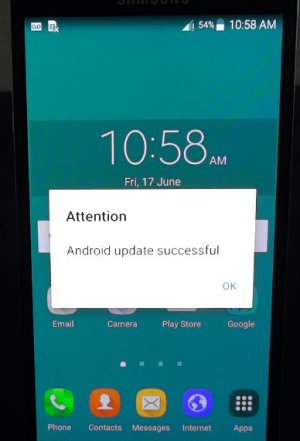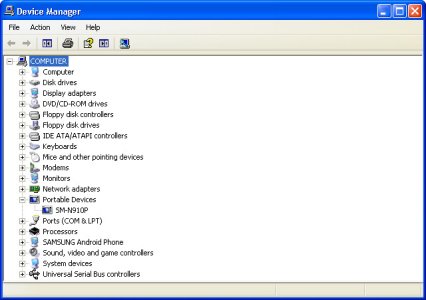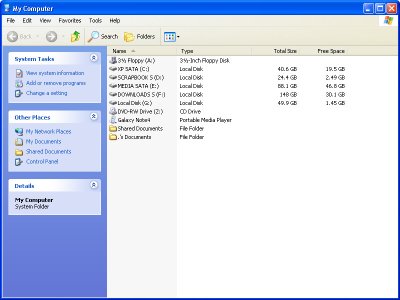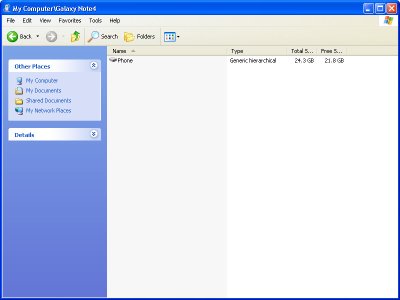No google account as it wanted mine. I put mine in, then removed it later. As for the "Reactivation Lock," it's unchecked, grayed out. I know he had a boost mobile account, but that it was ended in May, I think. It has no SIM card. When I started the phone at the time of purchase, it forced me to go past several screens, but never asked for account info of any kind.
I don't have any data on the phone yet. Think it's safe to reset?
When you first started the phone, do you think what you went through was the initial setup? If you did, then the former user probably did a factory reset before he sold the phone to you. I guess the important thing is if you can contact the seller in case a factory reset locks you out. I can't advise you what to do at this point because the ramifications can be daunting if you get locked out. This has to be your decision.
LOL! Reading the rest of your post though makes me think I'm conversing with myself! I build and support computers (locally in Hawaii) and have been working with them since Machine language in the early 1980's, although I've worked with antiquated systems in the early 1970's with huge 3ft x 3ft magnetic strip cards and IBM keypunch machines. Yes, that dates me, but oh well! Hey, I'm young for my age! LOL!
I too run WinXP by choice. To me it's the last true Windows OS that afforded power users to easily delve into the system without having to always go into the registry like all other Windows OS' that followed on. Even Win7 is a joke with how MS messed up Explorer.
The thing about connecting the Note 4 to XP is that you need certain things installed...
1) Windows Installer 3.1
2) Net Framework 3.5 SP1
3) Windows Media Player 11 or at least the WMP distribution files (wmfdist11)... this is needed because XP detects phones as media devices
4) Samsung USB drivers... I use version 1.5.49.0
5) Microsoft_User-Mode_Driver_Framework_Install-v1.0-WinXP
Shown below is my own rather hasty notes to myself, so if you have problems following along just post back...
Check Windows installer version... if not at least 3.1, install it
Install Net framework 3.5, wmfdist11, Samsung drivers, and MS User-mode driver.
Enable Developer Mode on phone and enable USB Debugging... might not need this
Connect phone
Change phone USB from Installer to MTP mode... pull down Notification shade to do this
Open My Computer to see if phone is present (blue phone identified as N910V) Since your phone is Sprint, your model number should show up
If not, open Device Manager, check to see if phone has been detected but has a yellow "?"
Click on phone and update driver by pointing to Samsung USB drivers in C:\Program Files... use 25_escape folder for driver source
In Device Manager, if Portable device shows square blue Samsung device, uninstall it
disconnect phone
enable USB Debugging on phone
reconnect phone and again switch to MTP mode
If still not automatically detected, check Device manager and update driver again from C:\Program Files Samsung USB drivers... use 25_escape folder for driver source
Phone should show up after this, and should allow you to see two folders when clicked on... Card and Phone.
Disable SAMSUNG Mobile Connectivity Services once everything is running fine... it doesn't need to run.
As I said, this was a hasty note to myself, so it may run short on instructions. Also note that you don't need a Samsung OEM cable as long as the one you have has data lines and is not just a charging cable. Let me know if this works for you or if you can't locate any of the drivers required. I'll help you search.