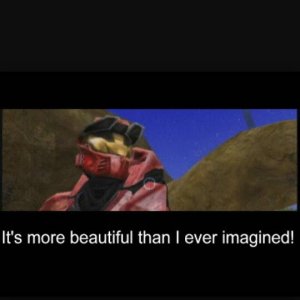FINALLY!!! AT&T S5 Firmware update
- Thread starter thedak
- Start date
You are using an out of date browser. It may not display this or other websites correctly.
You should upgrade or use an alternative browser.
You should upgrade or use an alternative browser.
Pre_n_BluHvn
Well-known member
- Jul 6, 2011
- 60
- 0
- 6
Tara Rayburn
Member
- Oct 28, 2014
- 17
- 0
- 0
I just tried updating mine and it told me I didn't have enough room. I deleted things and went back to update, now it's telling me to check back in 24 hrs, that it is updated.. It never updated to begin with. Help?
Posted via the Android Central App
Posted via the Android Central App
Mal Lignant Tumor
Well-known member
- Jan 6, 2015
- 215
- 0
- 0
schwanz583
Well-known member
- Apr 15, 2014
- 115
- 0
- 0
Mines about 78% complete! Pretty excited, can't wait to see lollipop for the first time!!
Posted via Android Central App
Posted via Android Central App
Mal Lignant Tumor
Well-known member
- Jan 6, 2015
- 215
- 0
- 0
Finished. Pulling it from the charger now. Seems to be fine so far. Received some emails, updated two apps. Going for the battery check
Tara Rayburn
Member
- Oct 28, 2014
- 17
- 0
- 0
schwanz583
Well-known member
- Apr 15, 2014
- 115
- 0
- 0
Fail.... I downloaded the entire 1.4g update then my phone wouldn't install it because of lack of space... I freed up space and now it won't let me update. Says I can check again in 22 hours... fml.... guess I'll start over and try kies...
Posted via Android Central App
Posted via Android Central App
Tara Rayburn
Member
- Oct 28, 2014
- 17
- 0
- 0
Fail.... I downloaded the entire 1.4g update then my phone wouldn't install it because of lack of space... I freed up space and now it won't let me update. Says I can check again in 22 hours... fml.... guess I'll start over and try kies...
Posted via Android Central App
Did the same thing. You can trick your phone. Go to settings, then date & time. Change the automatic setting, and put it a day ahead. Worked for me. I'm at 73‰ now
Posted via the Android Central App
Mal Lignant Tumor
Well-known member
- Jan 6, 2015
- 215
- 0
- 0
schwanz583
Well-known member
- Apr 15, 2014
- 115
- 0
- 0
Did the same thing. You can trick your phone. Go to settings, then date & time. Change the automatic setting, and put it a day ahead. Worked for me. I'm at 73‰ now
Posted via the Android Central App
Awesome thanks!!! I'll try it!!! Kies didn't work...
Posted via Android Central App
schwanz583
Well-known member
- Apr 15, 2014
- 115
- 0
- 0
troshs
Trusted Member
- Jul 6, 2013
- 713
- 0
- 0
Wow. Little bit of lag, but nothing else is really a problem.
EDIT: For the first time in a long time, I can't find any extra BLOATWARE!
Posted via the Android Central App
EDIT: For the first time in a long time, I can't find any extra BLOATWARE!
Posted via the Android Central App
Attachments
Last edited:
Similar threads
- Replies
- 1
- Views
- 3K
- Replies
- 14
- Views
- 3K
- Replies
- 1
- Views
- 860
- Question
- Replies
- 1
- Views
- 609
- Replies
- 18
- Views
- 2K
Latest posts
-
-
Some application sends a vocal notification. Not shown in notification history.
- Latest: android_questions
-
-
-
Trending Posts
-
Repeated failure to update Google Play system update
- Started by jtfwTX
- Replies: 1
-
Android has missing shortcuts and automation
- Started by kolilco1
- Replies: 1
-
Some application sends a vocal notification. Not shown in notification history.
- Started by android_questions
- Replies: 2
-
Question note8 wiped clean but can't get into phone to set it up
- Started by annamagnani
- Replies: 5
-
Forum statistics

Space.com is part of Future plc, an international media group and leading digital publisher. Visit our corporate site.
© Future Publishing Limited Quay House, The Ambury, Bath BA1 1UA. All rights reserved. England and Wales company registration number 2008885.