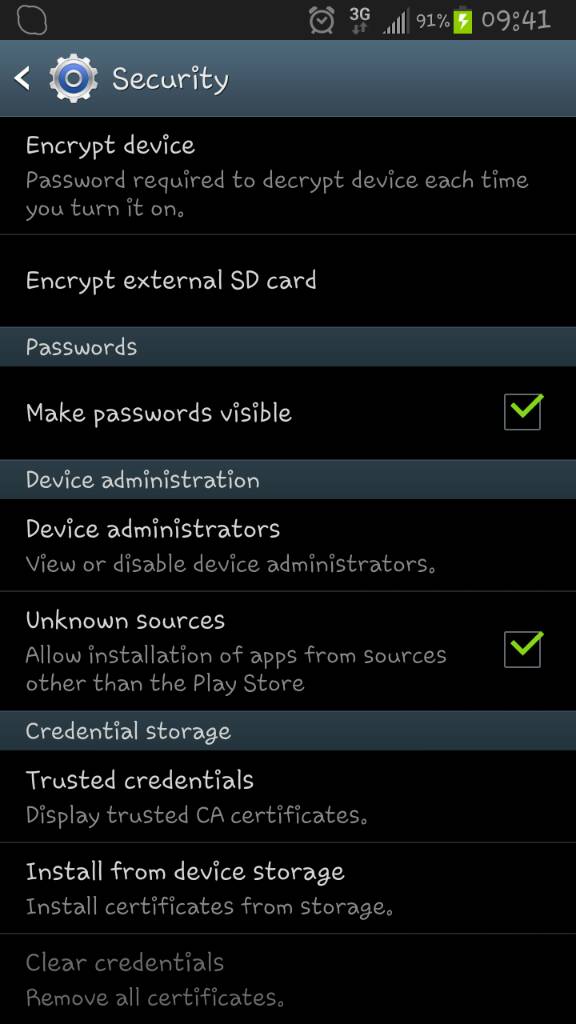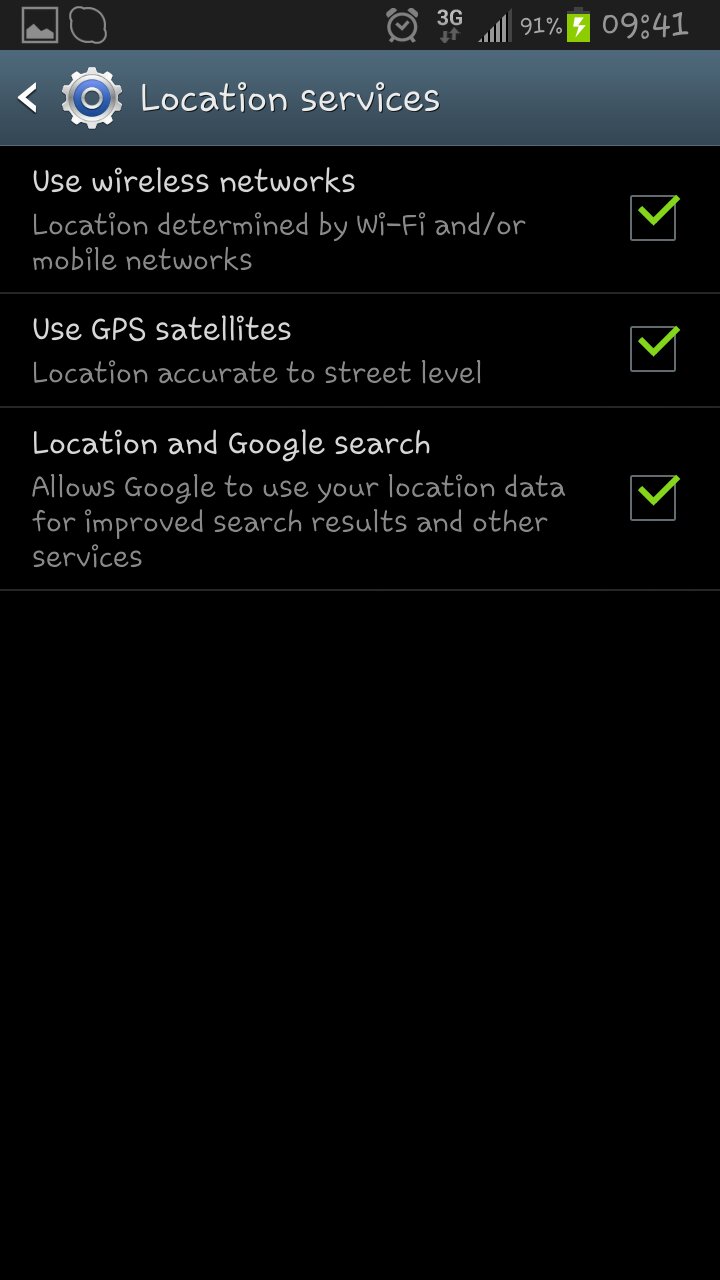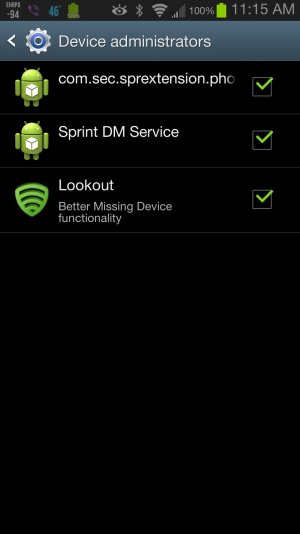Hey guys, I just found out about an awesome perk with the samsung account but I can't seem to find it on my galaxy note 2. It is the "find my mobile" service that samsung offers. I was looking for the "remote controls" in my setting but can't find it anywhere. I was just wondering if it is possible to do with the galaxy note 2?
"Find My Mobile" for galaxy note 2?
- Thread starter ImmaGhost
- Start date
You are using an out of date browser. It may not display this or other websites correctly.
You should upgrade or use an alternative browser.
You should upgrade or use an alternative browser.
kevincwelch
Well-known member
- Oct 6, 2010
- 582
- 47
- 0
Hey guys, I just found out about an awesome perk with the samsung account but I can't seem to find it on my galaxy note 2. It is the "find my mobile" service that samsung offers. I was looking for the "remote controls" in my setting but can't find it anywhere. I was just wondering if it is possible to do with the galaxy note 2?
Haven't seen this option myself, but Seek Droid offers an inexpensive solution. I used it once and it worked well.
Sent via Tapatalk.
maryinredding
Well-known member
- Jan 8, 2011
- 255
- 3
- 0
maryinredding
Well-known member
- Jan 8, 2011
- 255
- 3
- 0
I just added the Samsung account to my phone but it does not give me the option of mobile tracker. I guess they did not think it was important enough to add.
Samsung has it over seas but our American companies have chosen to not give it to us for free and make us pay for their own service's version of find my mobile.
Android Lost is way better.
It can take pics, record, give call log, text log, find your phone, make it siren, many more. Go download that people
Android Lost is way better.
It can take pics, record, give call log, text log, find your phone, make it siren, many more. Go download that people
Stephanie Kenway
New member
- Mar 10, 2013
- 1
- 0
- 0
i dont know what you guys are talking about. i went to settings and security, and under find my mobile it says find my mobile webpage and i regestered it there. it works..
So Steph.....you have a Sprint phone?
i dont know what you guys are talking about. i went to settings and security, and under find my mobile it says find my mobile webpage and i regestered it there. it works..
zmann
Well-known member
- Nov 9, 2010
- 3,306
- 120
- 0
So Steph.....you have a Sprint phone?
I think I see the point you want to make. This is the sprint forum for note 2. I am on sprint and I don't have that feature,,, guessing no sprint phone does. For someone to say "I don't know what you are talking about, I have it" and they are on a different network other than sprint is funny.
Note 2, it's true, ,size is everything!
Samsmalls
Well-known member
- Dec 29, 2010
- 190
- 10
- 0
I have Sprint and this option has always been available under security settings. I never bothered to register because I thought it used "location settings" to find the device, & I never have those enabled. I noticed a couple things continuously running under apps, also device administrator that cannot be disabled...
I wonder how accurate this is, and if it needs "location" enabled? I need to look into this, don't believe my insurance covers this.
@Stephanie can you elaborate on this service?
I wonder how accurate this is, and if it needs "location" enabled? I need to look into this, don't believe my insurance covers this.
@Stephanie can you elaborate on this service?
hi there, i m new here. but still. make an account in samsung dive. adjust the settings that u want.
then log in with that account in note2, or simply add a samsung account in phone. then keep the internet on and keep ur phone on a side. go to samsung dive. log in and click on find my mobile. it will show the exact location of ur phone on google maps....let me know if u did it. hope this helped.
then log in with that account in note2, or simply add a samsung account in phone. then keep the internet on and keep ur phone on a side. go to samsung dive. log in and click on find my mobile. it will show the exact location of ur phone on google maps....let me know if u did it. hope this helped.
Samsmalls
Well-known member
- Dec 29, 2010
- 190
- 10
- 0
hi there, i m new here. but still. make an account in samsung dive. adjust the settings that u want.
then log in with that account in note2, or simply add a samsung account in phone. then keep the internet on and keep ur phone on a side. go to samsung dive. log in and click on find my mobile. it will show the exact location of ur phone on google maps....let me know if u did it. hope this helped.
Will Location settings on the phone be need to be active in order to locate the device on Google Maps?
YourMomGoesToCollege
New member
- Mar 29, 2013
- 1
- 0
- 0
Similar threads
- Replies
- 6
- Views
- 4K
- Replies
- 6
- Views
- 798
- Replies
- 5
- Views
- 608
- Replies
- 1
- Views
- 1K
Trending Posts
-
Question How to fix this hard to get the tablet to charge problem
- Started by cloa513
- Replies: 5
-
Question Mediatek BROM causing me big headache! Need help :-)
- Started by chumlee3005
- Replies: 2
-
-
Question Is it safe to leave the developers options on?
- Started by Joltpost
- Replies: 8
-
Members online
Total: 3,591 (members: 10, guests: 3,581)
Forum statistics

Space.com is part of Future plc, an international media group and leading digital publisher. Visit our corporate site.
© Future Publishing Limited Quay House, The Ambury, Bath BA1 1UA. All rights reserved. England and Wales company registration number 2008885.