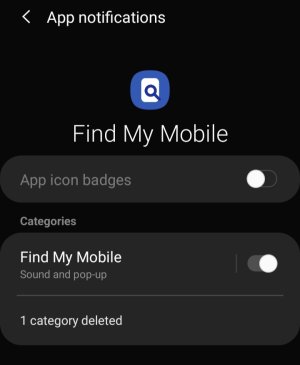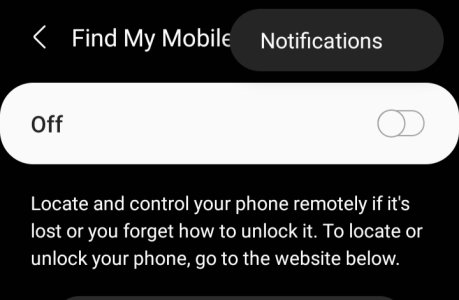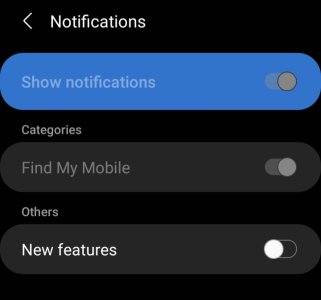- Jan 12, 2021
- 1
- 0
- 0
Hi,
I have recently started to get bombarded with notifications asking me if I want to enable "Find My Mobile" and Turn on Offline finding.
Well I do not, the utility is off and that is the way I want it. However that does not stop me getting an irritating notification over and over, sometimes just 30 minutes apart.
Is there a way to stop these messages please?
Can't find anything under notification settings.
Samsung S9.
I have recently started to get bombarded with notifications asking me if I want to enable "Find My Mobile" and Turn on Offline finding.
Well I do not, the utility is off and that is the way I want it. However that does not stop me getting an irritating notification over and over, sometimes just 30 minutes apart.
Is there a way to stop these messages please?
Can't find anything under notification settings.
Samsung S9.