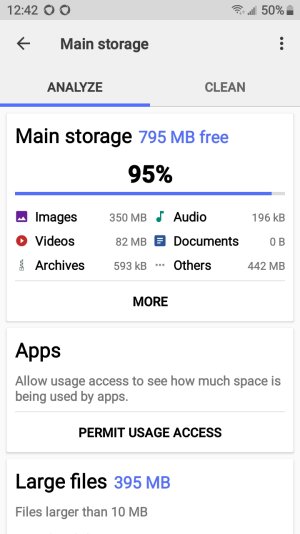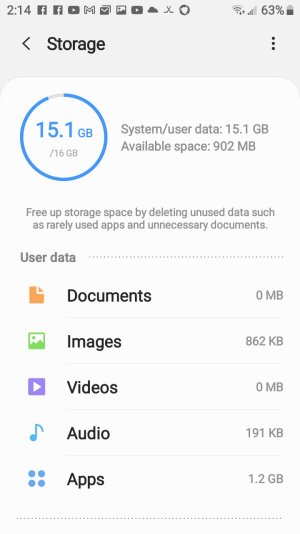- Jun 12, 2024
- 13
- 10
- 3
Hi
My brother has a VERY old samsung phone. Not even sure what model it is - but I think that does not matter for my question. Please see the attached screen shot from CXFile Explorer. I ran 'analyze' on the app and the results say the on board flash (16G) is 95% full and there is 795 MB free. But we deleted just about everything we could find on the phone and you can see the file types 'images' 'videos' 'archive' 'other' etc only have small amounts of storage used. So my guess is the flash is worn out and 90% of it is unusable??? I read that flash memory can wear out and t his is an old phone (10 years?). I tried running some other memory apps but did not learn anything more than I saw in this screenshot. Just looking for a simple answer here. I would normally do a factory reset the phone but my brother is not interested in getting the phone to the current state again (this should be obvious to you all since he is using a 10 year old phone with 16G!). Any thoughts on what to do next would be greatly appreciated. Please spare me the 'buy a new phone' comments - I tried that already and he will not do it. I offered to even buy him a new phone and he still said no....
My brother has a VERY old samsung phone. Not even sure what model it is - but I think that does not matter for my question. Please see the attached screen shot from CXFile Explorer. I ran 'analyze' on the app and the results say the on board flash (16G) is 95% full and there is 795 MB free. But we deleted just about everything we could find on the phone and you can see the file types 'images' 'videos' 'archive' 'other' etc only have small amounts of storage used. So my guess is the flash is worn out and 90% of it is unusable??? I read that flash memory can wear out and t his is an old phone (10 years?). I tried running some other memory apps but did not learn anything more than I saw in this screenshot. Just looking for a simple answer here. I would normally do a factory reset the phone but my brother is not interested in getting the phone to the current state again (this should be obvious to you all since he is using a 10 year old phone with 16G!). Any thoughts on what to do next would be greatly appreciated. Please spare me the 'buy a new phone' comments - I tried that already and he will not do it. I offered to even buy him a new phone and he still said no....