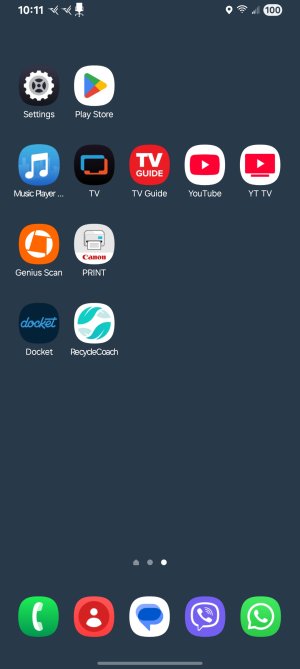Font size on widget?
- Thread starter lgbalfa
- Start date
You are using an out of date browser. It may not display this or other websites correctly.
You should upgrade or use an alternative browser.
You should upgrade or use an alternative browser.
- Feb 6, 2017
- 98,249
- 14,450
- 113
HI 
Usually just long press the widget and resize it , sometimes not enough space because apps near it so clear them away or put on the next page

Usually just long press the widget and resize it , sometimes not enough space because apps near it so clear them away or put on the next page
- Feb 6, 2017
- 98,249
- 14,450
- 113
- Feb 6, 2017
- 98,249
- 14,450
- 113
- Feb 6, 2017
- 98,249
- 14,450
- 113
If you can show some screenshots to see what your seeingI did that but it still did not change.
I guess I will just leave it for now.
- Feb 6, 2017
- 98,249
- 14,450
- 113
Yeah do you go back to where I mentioned in my screenshot slide the font slider all the way to the right it will increase them or long press an empty page on the home screen and adjust app grid to larger size and last use another launcher like Nova
- Apr 3, 2013
- 659
- 63
- 28
Similar threads
- Replies
- 4
- Views
- 2K
- Replies
- 9
- Views
- 3K
- Replies
- 6
- Views
- 4K
- Replies
- 0
- Views
- 2K
- Replies
- 19
- Views
- 798
Trending Posts
-
-
Ads in app drawer after updating to One UI 8.0!!
- Started by kindakooky
- Replies: 8
Members online
Total: 8,215 (members: 8, guests: 8,207)
Forum statistics

Space.com is part of Future plc, an international media group and leading digital publisher. Visit our corporate site.
© Future Publishing Limited Quay House, The Ambury, Bath BA1 1UA. All rights reserved. England and Wales company registration number 2008885.