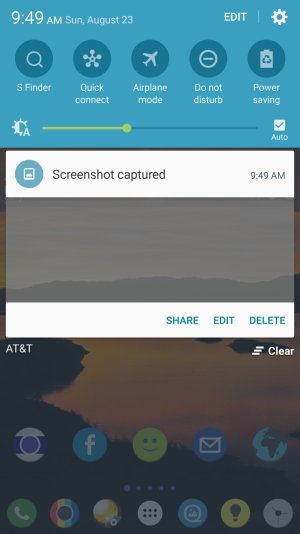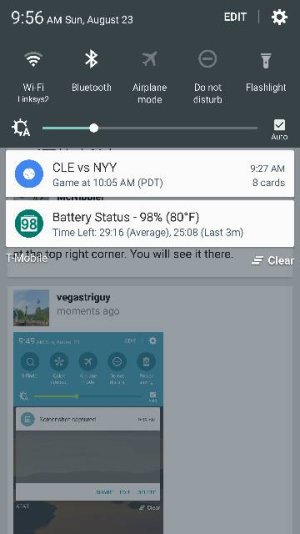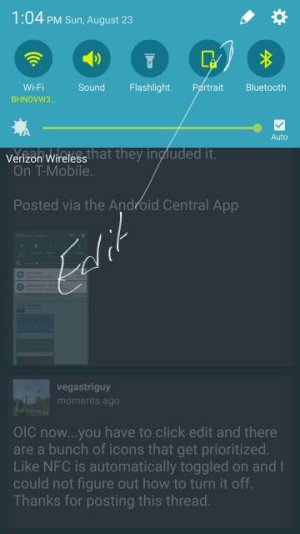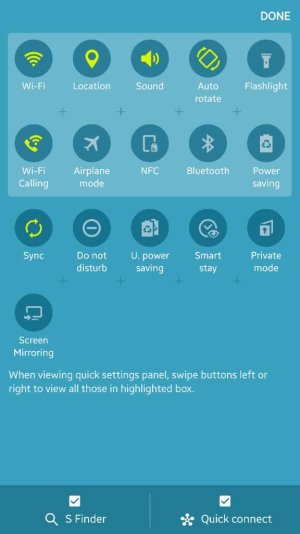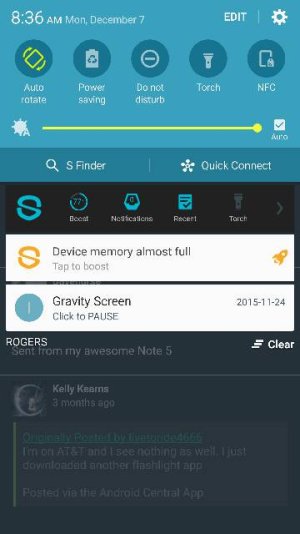- Aug 3, 2012
- 1,076
- 32
- 48
I always have the flashlight widget on my home screen as it comes in handy almost daily for me. I was a bit surprised the widget was missing from the Note 5. Not the end of the world, I just downloaded one from the play store.
However, as I keep playing with my new shinny, I went into the drop down curtin to see what options I have and there it is "flashlight". This works great for me. I hope it helps you if you've been looking for the flashlight.
Posted via the Android Central App
However, as I keep playing with my new shinny, I went into the drop down curtin to see what options I have and there it is "flashlight". This works great for me. I hope it helps you if you've been looking for the flashlight.
Posted via the Android Central App