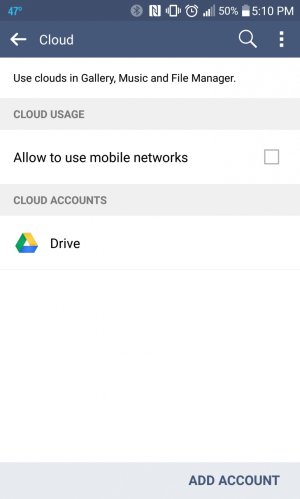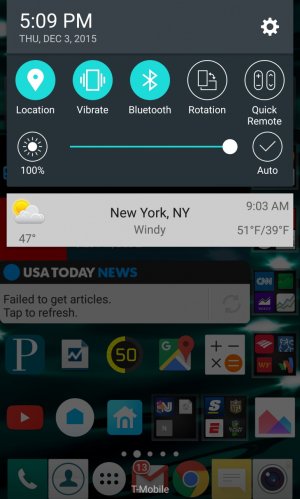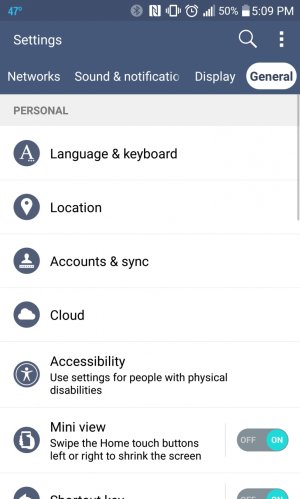- Jun 21, 2011
- 526
- 23
- 18
I logged into my Google drive app and saw a free LG/Google promotion for a free 100GB of Google drive/cloud storage!! How sweet because I've been paying $2/month for about a year and since I have been using Google/Gmail since 2004, I'm over the free amount. Check for yourself on your V10! 
Open the app and enter or select your gmail account.
Of note, I have a V10 on T-mobile.
Open the app and enter or select your gmail account.
Of note, I have a V10 on T-mobile.