- Oct 29, 2013
- 0
- 0
- 0
I have just gone live with my first two apps on Google Play. They are a Spirit Level App and a Compass App. Both are free.

The Spirit Level has a built in compass. It?s ideal for levelling pictures, shelves and building work. The app includes the ability to calibrate the bubbles and compass. The bubble calibration allows you to remove errors caused by a bumpy case or protruding camera. Its best feature is Astronomy Mode. This turns the screens brightness down as well as going into red mode. It?s ideal for astronomers where you need to align your telescope north and level it on uneven ground in the dark without losing your night vision.
Screenshots:



Google Play: Link
QR Code:


Next is the Compass it has an analogue needle, orienteering markings and moving dial for those who prefer the original look and a digital display when you want a quick reading. It?s great for professional hikers and amateurs alike. The app includes calibration instructions.
Screenshots:

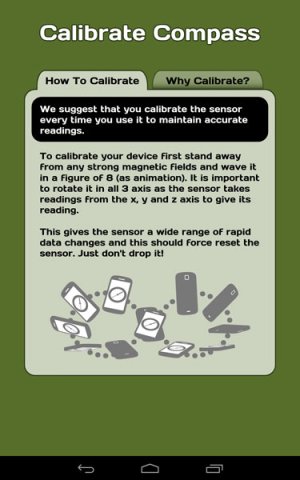

Google Play: Link
QR Code:

Both of the apps are tablet friendly giving sharp graphics using my Responsive Vector Engine. They also allow you colourise their graphics as you like, this setting is only saved in the pro edition. But best of all both offer FREE Editions for you to try out so download them today from Google Play.
I hope you like them and if you have any problems let me know via the support pages on my site.
My website: spacerocket.co.uk
Have fun
Mark

The Spirit Level has a built in compass. It?s ideal for levelling pictures, shelves and building work. The app includes the ability to calibrate the bubbles and compass. The bubble calibration allows you to remove errors caused by a bumpy case or protruding camera. Its best feature is Astronomy Mode. This turns the screens brightness down as well as going into red mode. It?s ideal for astronomers where you need to align your telescope north and level it on uneven ground in the dark without losing your night vision.
Screenshots:



Google Play: Link
QR Code:


Next is the Compass it has an analogue needle, orienteering markings and moving dial for those who prefer the original look and a digital display when you want a quick reading. It?s great for professional hikers and amateurs alike. The app includes calibration instructions.
Screenshots:

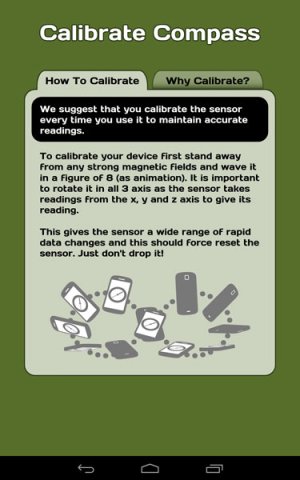

Google Play: Link
QR Code:

Both of the apps are tablet friendly giving sharp graphics using my Responsive Vector Engine. They also allow you colourise their graphics as you like, this setting is only saved in the pro edition. But best of all both offer FREE Editions for you to try out so download them today from Google Play.
I hope you like them and if you have any problems let me know via the support pages on my site.
My website: spacerocket.co.uk
Have fun
Mark

