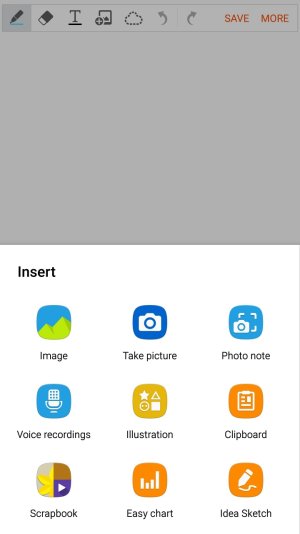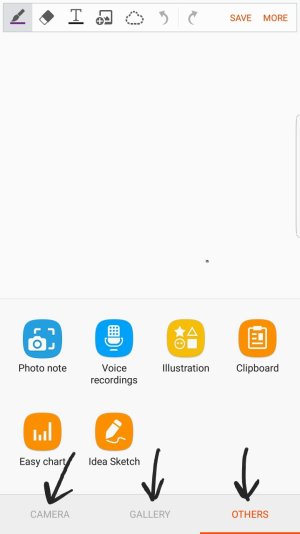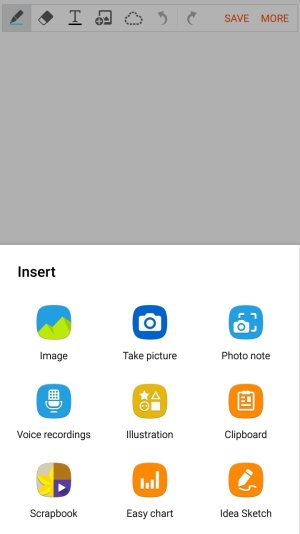- Nov 24, 2012
- 703
- 0
- 0
*** UPDATED and simpler ***
OK, first time around I complicated this way more than necessary. For those who have read this before I edited it, I hope this is less "messy".
*** If you do try this, please be sure to back everything up first, whether cloud backup from within S Notes, your PC, or renaming the SnoteData file. ***
The S Note version (5.1.02-18) available for download from XDA seem to be the one with the most full-featured Action Memo, and when installed as explained below, all "Link To" actions work. It has a number of "More Features" available, but when trying to add those from the Galaxy App Store (from the link within S Notes), some of them generate an error message and do not install.
Member French below, suggested first trying to allow all permissions for S Note and each of the "More Features" you might already have installed, then clearing the cache before using S Note. I haven't tried that yet, but if anyone does, please let us know.
This is the cleanest way I found to do this, basically from scratch:
1. Set the Galaxy Apps Store NOT auto update. There is a "newer" S Note version that would undo everything below.
2. Turn auto update off for the Google Play store in case S Note becomes available there again too.
3. Uninstall S Note and any of the "More Features" you currently have sucessfully installed (listed in #4 below).
4. Install each of the following "More Features" (add-ons?). After each one, using "Application Manager" in settings, allow all permissions.
... - Easy Chart (version 1.4.18)
......Easy chart 1.4.18 APK Download by Samsung Electronics Co., Ltd. - APKMirror
... - Extension Pack (version 1.1.01)
...... Extension pack 1.1.00 APK Download by Samsung Electronics Co., Ltd. - APKMirror (APKMirror had version 1.1.00 and older versions. I got 1.1.01 from my Note 5, but hopefully this works as well.)
... - Idea Sketch (version 1.4.14)
...... Idea Sketch 1.4.14 APK Download by Samsung Electronics Co., Ltd. - APKMirror
... - Photo Note (version 4.1.11)
..... Photo note 4.1.11 APK Download by Samsung Electronics Co., Ltd. - APKMirror
... - S Note Widget (version 1.1.11)
..... S Note widget 1.1.06 APK Download by Samsung Electronics Co., Ltd. - APKMirror (APKMirror had version 1.1.06 and a few older versions. I got 1.1.11 from my Note 5, but hopefully this works as well.)
... - Scrapbook (version 1.7.1354994)
..... Scrapbook 1.7.1410883 APK Download by Samsung Electronics Co., Ltd. - APKMirror
5. Install S Note (version 5.1.02-18) from XDA - [GUIDE] How To Get Back Action Memo | Samsung Galaxy Note 7
- After installing, be sure to allow all of S Note's permissions.
(If you run into any problems, try to take a screen shot to show what it is.)
Good luck!
OK, first time around I complicated this way more than necessary. For those who have read this before I edited it, I hope this is less "messy".
*** If you do try this, please be sure to back everything up first, whether cloud backup from within S Notes, your PC, or renaming the SnoteData file. ***
The S Note version (5.1.02-18) available for download from XDA seem to be the one with the most full-featured Action Memo, and when installed as explained below, all "Link To" actions work. It has a number of "More Features" available, but when trying to add those from the Galaxy App Store (from the link within S Notes), some of them generate an error message and do not install.
Member French below, suggested first trying to allow all permissions for S Note and each of the "More Features" you might already have installed, then clearing the cache before using S Note. I haven't tried that yet, but if anyone does, please let us know.
This is the cleanest way I found to do this, basically from scratch:
1. Set the Galaxy Apps Store NOT auto update. There is a "newer" S Note version that would undo everything below.
2. Turn auto update off for the Google Play store in case S Note becomes available there again too.
3. Uninstall S Note and any of the "More Features" you currently have sucessfully installed (listed in #4 below).
4. Install each of the following "More Features" (add-ons?). After each one, using "Application Manager" in settings, allow all permissions.
... - Easy Chart (version 1.4.18)
......Easy chart 1.4.18 APK Download by Samsung Electronics Co., Ltd. - APKMirror
... - Extension Pack (version 1.1.01)
...... Extension pack 1.1.00 APK Download by Samsung Electronics Co., Ltd. - APKMirror (APKMirror had version 1.1.00 and older versions. I got 1.1.01 from my Note 5, but hopefully this works as well.)
... - Idea Sketch (version 1.4.14)
...... Idea Sketch 1.4.14 APK Download by Samsung Electronics Co., Ltd. - APKMirror
... - Photo Note (version 4.1.11)
..... Photo note 4.1.11 APK Download by Samsung Electronics Co., Ltd. - APKMirror
... - S Note Widget (version 1.1.11)
..... S Note widget 1.1.06 APK Download by Samsung Electronics Co., Ltd. - APKMirror (APKMirror had version 1.1.06 and a few older versions. I got 1.1.11 from my Note 5, but hopefully this works as well.)
... - Scrapbook (version 1.7.1354994)
..... Scrapbook 1.7.1410883 APK Download by Samsung Electronics Co., Ltd. - APKMirror
5. Install S Note (version 5.1.02-18) from XDA - [GUIDE] How To Get Back Action Memo | Samsung Galaxy Note 7
- After installing, be sure to allow all of S Note's permissions.
(If you run into any problems, try to take a screen shot to show what it is.)
Good luck!
Last edited: