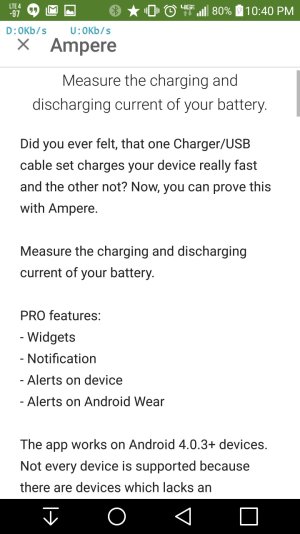I tried using my Samsung fast adaptive charger and I get the error message please plug original charger. Couple other people have gotten the same error when using other QC chargers. We've been updated that the g4 does support qc charging so wth is going on?
sent from my LG G4 vs986
sent from my LG G4 vs986