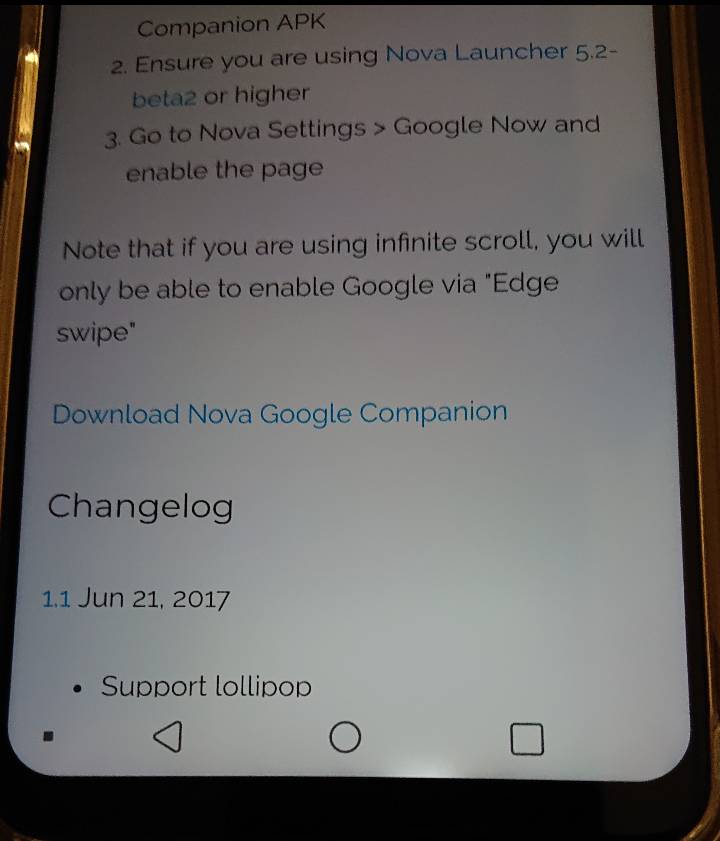- Nov 21, 2012
- 7,985
- 820
- 113
So I have my G7 and have small light bleed at the bottom of the phone between home button and multi tasking button (see pic). I had not seen this earlier but came across this thread on Reddit and then behold saw on mine as well. Once I saw it not able to unsee it  . Also, it can be seen easily in daylight, normal light against a light background like white. It's not that it's only seen in a very a dark room or something like that.
. Also, it can be seen easily in daylight, normal light against a light background like white. It's not that it's only seen in a very a dark room or something like that.
Looks like many units are affected, may be a particular batch has this issue. But either way hopefully they fix this in newer units.
https://www.reddit.com/r/lgg7/comments/8nuhqx/please_report_if_you_have_backlight_bleed_or_not/
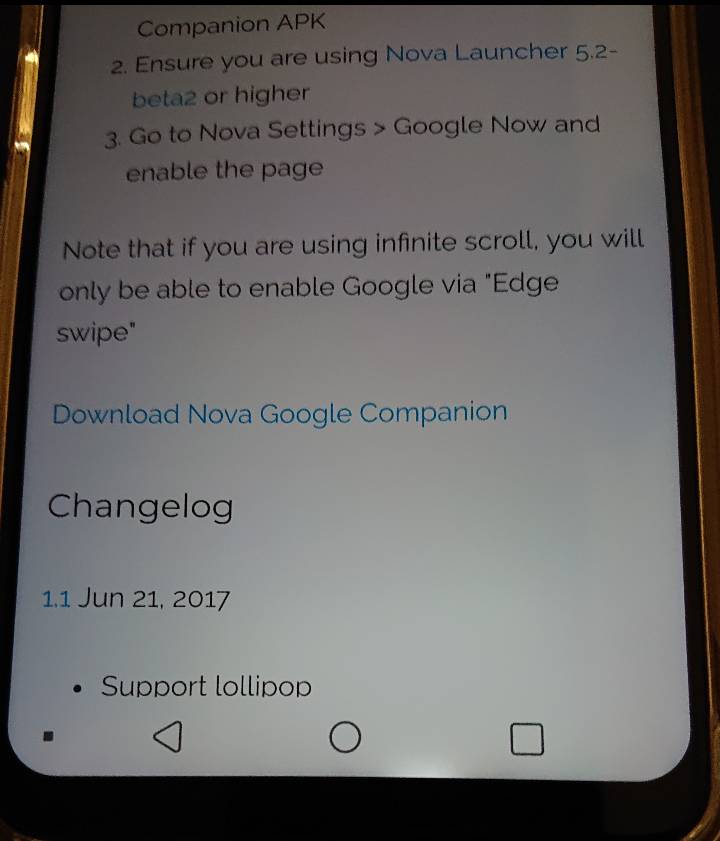
 . Also, it can be seen easily in daylight, normal light against a light background like white. It's not that it's only seen in a very a dark room or something like that.
. Also, it can be seen easily in daylight, normal light against a light background like white. It's not that it's only seen in a very a dark room or something like that.Looks like many units are affected, may be a particular batch has this issue. But either way hopefully they fix this in newer units.
https://www.reddit.com/r/lgg7/comments/8nuhqx/please_report_if_you_have_backlight_bleed_or_not/