- Jul 8, 2012
- 411
- 0
- 0
How do I stop apps from the Samsung Galaxy app store from downloading on their own without my permission or consent?
Apps from the Galaxy Apps cannot self-install. They can only auto-update if you allow it. The two switches in Galaxy Apps are actually linked. One is the general toggle to allow auto-updates and the other limits whether these updates are done in any data connection type or just WiFi.
The Galaxy Apps store does push notifications promoting apps, but NOT installing them unless you do so expressly. You can stop these notifications from the app's settings as well (the one where they tell you they'll send you promotions).
How do I stop apps from the Samsung Galaxy app store from downloading on their own without my permission or consent?
Samsung payment framework is an update. It's liked to the Samsung Pay feature of the phone. Hancom is the provider of the built in document readers on some versions of Samsung phones. So I can say, those apps didn't suddenly up and installed themselves on your phone. They were already there from the beginning when you bought it, and Samsung just sent you add on updates to them.Umm...yes, they can. I wish I could screen shot my phone and send you a pic just so I could show you proof that you are wrong. Two Galaxy Apps, one called Hancom Office Editor, and another titled Samsung payment Framework, just installed themselves on my phone earlier this evening. This has been happening since I got my Samsung S8 plus five months ago.
Does anyone, who actually knows this is possible, have any idea why it's happening and how I can stop it??
Samsung payment framework is an update. It's liked to the Samsung Pay feature of the phone. Hancom is the provider of the built in document readers on some versions of Samsung phones. So I can say, those apps didn't suddenly up and installed themselves on your phone. They were already there from the beginning when you bought it, and Samsung just sent you add on updates to them.
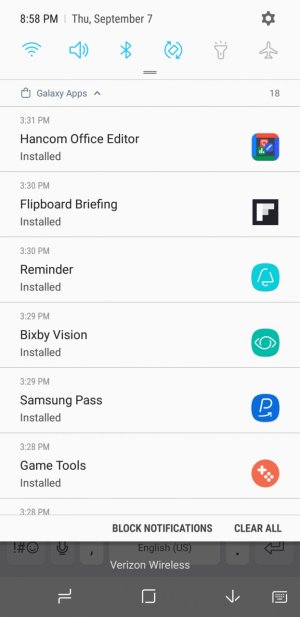
Installed because these are add on updates. Bixby vision is newly installed true, but it's not an actual app but is just an add on feature of Bixby. Reminder is most likely linked to the Calendar which also holds Samsung's to-do features, and as for Samsung Notes, you may have to check your memo app for new features. Samsung Notes is the Notes app on the Note 8.I currently have a notification that 18 apps were installed this afternoon, and I authorized none of them. And I can't seem to locate them either. Not in my app tray, and no shortcuts were installed. Some are likely components of existing apps, but Samsung Reminder? Samsung Notes? These seem like standalone apps. And why does it say "app installed" rather than "app updated"?View attachment 267624
Installed because these are add on updates. Bixby vision is newly installed true, but it's not an actual app but is just an add on feature of Bixby. Reminder is most likely linked to the Calendar which also holds Samsung's to-do features, and as for Samsung Notes, you may have to check your memo app for new features. Samsung Notes is the Notes app on the Note 8.
Samsung started modulizing their apps some time ago. An example would be the AOD. Previously the AOD is system inbuilt, so to update it would need firmware updates at the mercy of carriers. Now it is updated as an app, separate from the firmware.
Inbuilt apps typically need a firmware update, but now since they are now made modular, they can push modules like this to add features to the app. So instead of seeing say a firmware update that also features additional new vision features for Bixby or improvements to the Calendar reminder feature, you see newly installed 'apps' like Bixby vision or that reminder thing.

