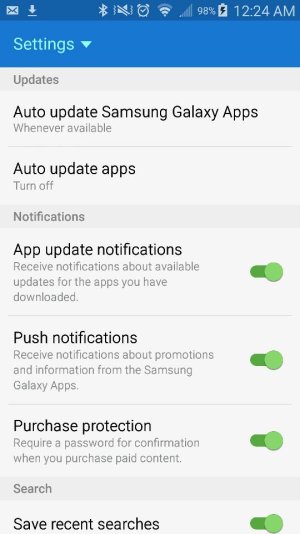- Jun 30, 2014
- 8
- 0
- 0
I didn't install Galaxy TTS because I don't use S-Voice and I want to save storage space and cut down on the number of running processes. That's why I uninstalled all the updates and disabled it. The same goes for a number of other Samsung and other apps. But Galaxy Apps has just updated itself and proceeded to install TTS and some other stuff that I didn't want. I can uninstall them again but if I've been refusing to install the updates, why would Samsung think it was ok to install them anyway? Bit cheeky.