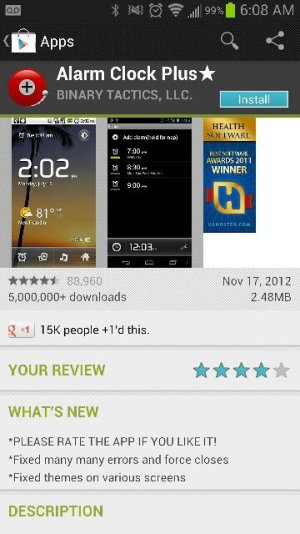- Dec 25, 2009
- 111
- 6
- 0
Anyone have any suggestions for an alarm clock or a way to use the stock android clock? I love the UI in the note 2 better than the stock one. Stock you have to open the clock, tap the alarm area to leave "dock mode" and create the alarm. Samsung it pulls it right up. However, the Samsung clock, from what I can tell, has no option to turn off automatic snooze after a few minutes. You also cannot change the actual melody it plays to something loud and annoying. Yes, I'm a heavy sleeper. Any suggestions please let me know. Thanks. Sprint GN2.
Last edited by a moderator: