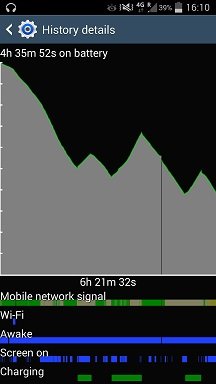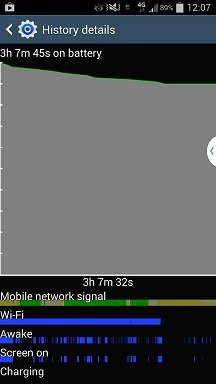A
AC Question
I have a Galaxy Note 3 (SM-N9005) running 4.4.2. Had it for just less than a year.
Everything is running fine when I am in my home country (Singapore) and the battery lasts forever, but have huge battery drain problems when I travel and on international roaming (I use date roaming as well). Never had this problem until a month ago, when I travelled to South Korea and China. The battery drains 15% to 20% an hour and the phone becomes quite hot. Also, the phone becomes very slow.
I had Clean Master installed and cleared as much junk as possible. I have also disabled quite a lot of apps that I hardly use. I turned off wifi, bluetooth, location services and whatever else I can think of. I tried turning of the data roaming. I tried switching away from LTE, as China did not have LTE, so I thought that the phone could be constantly searching for an LTE signal. I rebooted the phone numerous times. All did not work.
I compared the settings and running apps with a colleague's phone (which was working fine) which is identical to mine, and replicated the settings, but to no avail.
I am at a loss here, and I'm not sure a factory reset will help and that is something I'm trying to avoid. Anybody else is facing (or faced) this same problem, and have found a fix or solution?
Thanks!
Everything is running fine when I am in my home country (Singapore) and the battery lasts forever, but have huge battery drain problems when I travel and on international roaming (I use date roaming as well). Never had this problem until a month ago, when I travelled to South Korea and China. The battery drains 15% to 20% an hour and the phone becomes quite hot. Also, the phone becomes very slow.
I had Clean Master installed and cleared as much junk as possible. I have also disabled quite a lot of apps that I hardly use. I turned off wifi, bluetooth, location services and whatever else I can think of. I tried turning of the data roaming. I tried switching away from LTE, as China did not have LTE, so I thought that the phone could be constantly searching for an LTE signal. I rebooted the phone numerous times. All did not work.
I compared the settings and running apps with a colleague's phone (which was working fine) which is identical to mine, and replicated the settings, but to no avail.
I am at a loss here, and I'm not sure a factory reset will help and that is something I'm trying to avoid. Anybody else is facing (or faced) this same problem, and have found a fix or solution?
Thanks!